Instance Types
MotherDuck implements a distinct tenancy architecture that diverges from traditional database systems. The platform utilizes a per-user tenancy model, which provisions isolated read-write instances for each Organization member. This architecture ensures dedicated compute resources and instance-level configuration at the individual user level, allowing users to independently optimize performance parameters according to their specific workload requirements. Each instance type has different performance characteristics and billing implications. MotherDuck uses fast SSDs for spill space, so queries can exceed their memory limits with minimal performance impact. DuckDB caches data in memory, and MotherDuck uses fast local disks for storage, which improves cold start times.
Instance Types
MotherDuck offers several instance types, known as Ducklings, each tailored for different workloads. Choosing the right instance can optimize both performance and cost.
| Instance Type | Plans | Use Case | Cooldown Period | Startup Time | Read-Write Duckling Enabled? | Read Scaling Duckling Enabled? |
|---|---|---|---|---|---|---|
| Pulse | Free, Lite, Business | Not advised for data loading | 1 second | ~100ms | Yes | Yes |
| Standard | Lite, Business | Good for most data loading workloads | 60 seconds | ~100ms | Yes | Yes |
| Jumbo | Business | Better for large, complex transformations during loading | 60 seconds | ~100ms | Yes | Yes |
| Mega | Business | Optimal for demanding jobs with even larger scale and volumes than a Jumbo can handle | 5 minutes | ~a few minutes | Yes | Yes |
| Giga | Available on request | Best used for your largest and toughest workloads like batch jobs that run overnight or on weekends | 10 minutes | ~a few minutes | Yes | No |
- We recommend keeping the cooldown periods in mind when planning batch sizes
PULSE
Optimized for ad-hoc analytics and read-only workloads
Pulse instances are auto-scaling and designed for efficiency, making them ideal for:
- Running ad-hoc queries (Note complex queries involving spatial analysis or regex-like functions may perform better on larger instance sizes)
- Read-optimized workflows with high concurrent user access, such as those in customer-facing analytics.
- Powering data apps and embedded analytics where quick, short queries are common.
- High-concurrency, read-optimized workflows
Learn how Pulse instances are billed.
STANDARD
Production-grade instance designed for analytical processing and reporting
Standard instances offer a balance of resources for consistent performance, suited for:
- Core analytical workflows requiring balanced performance metrics.
- Development and validation environments for production workflows.
- Standard ETL/ELT pipeline implementation, including:
- Parallel execution of incremental ingestion jobs.
- Multi-threaded transformation processing.
Learn how Standard instances are billed.
JUMBO
A larger instance built for high-throughput processing and faster performance
Jumbo instances provide resources for heavy workloads, including:
- Large-scale batch processing and ingestion operations.
- Complex query execution on high-volume datasets.
- Advanced join operations and aggregations.
- RAM-intensive processing of deeply-nested JSON structures or other large data objects.
Learn how Jumbo instances are billed.
MEGA
Built for high-throughput processing on demanding jobs at even larger scale than a Jumbo's capacity
Mega instances provide compute resources to help expedite large-scale transformations and complex operations, perfect for:
- Batch processing and high-volume ingestion operations.
- Running a weekly job that rebuilds all of your tables that needs to run quickly, in minutes - not hours.
- Complex query execution on high-volume datasets that a Jumbo instance won't be able to handle in a time crunch.
- Advanced operations for users with 10x the data volume as other users who require low-latency, swift performance.
Learn how Mega instances are billed.
GIGA
Our largest instance, built for the toughest workloads with massive scale and complexity
Giga instances provide compute resources for the most demanding tasks, perfect for:
- Complex, large-scale workloads and jobs that won't run on any other instance.
- Running one-time jobs that need to complete overnight or over the weekend, like restating revenue actuals for 10 years's worth of high-volume data.
- Huge volumes of advanced join operations and aggregations.
- Very large amounts of RAM-intensive processing of deeply-nested JSON structures or other large data objects.
Learn how Giga instances are billed.
Changing Instance Types
Instance Types can be changed in MotherDuck UI by clicking on the icon in the top right, and choosing the desired size. Changing instance type can take a few minutes as the underlying data is moved to another instance.
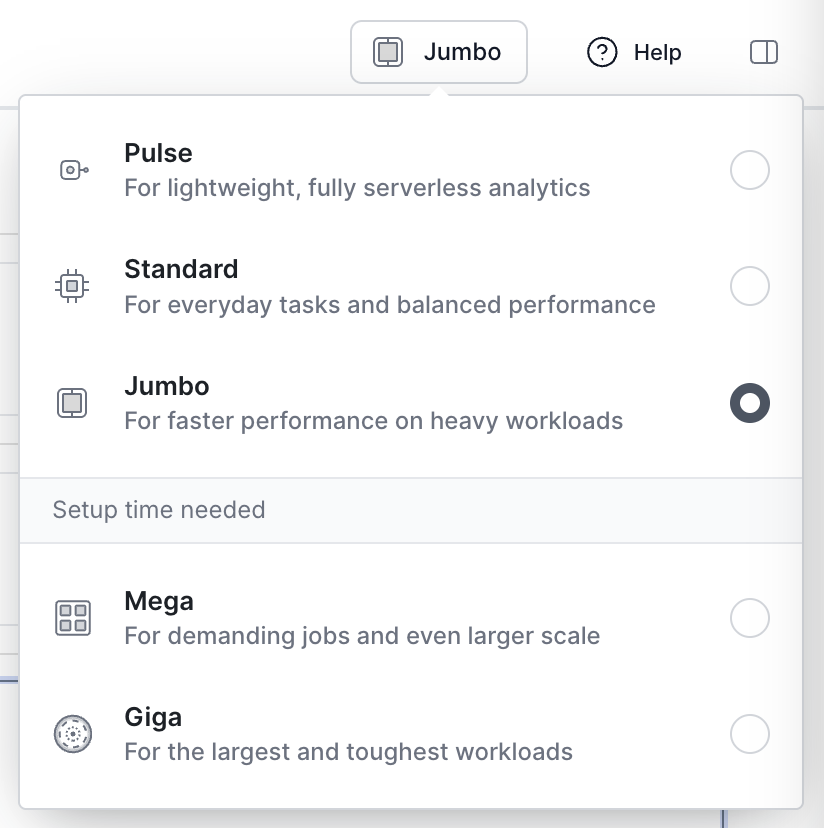
It is also in the settings menu, under "My Account > Instances".

The instance type can also be set using the Set user instances REST API.