MotherDuck Web UI
Login
To log in to MotherDuck UI, please go to app.motherduck.com. You will be redirected to our web UI.
Note you can also connect to the MotherDuck UI directly when starting DuckDB CLI by running the following command:
duckdb "md:" -ui
Main Window
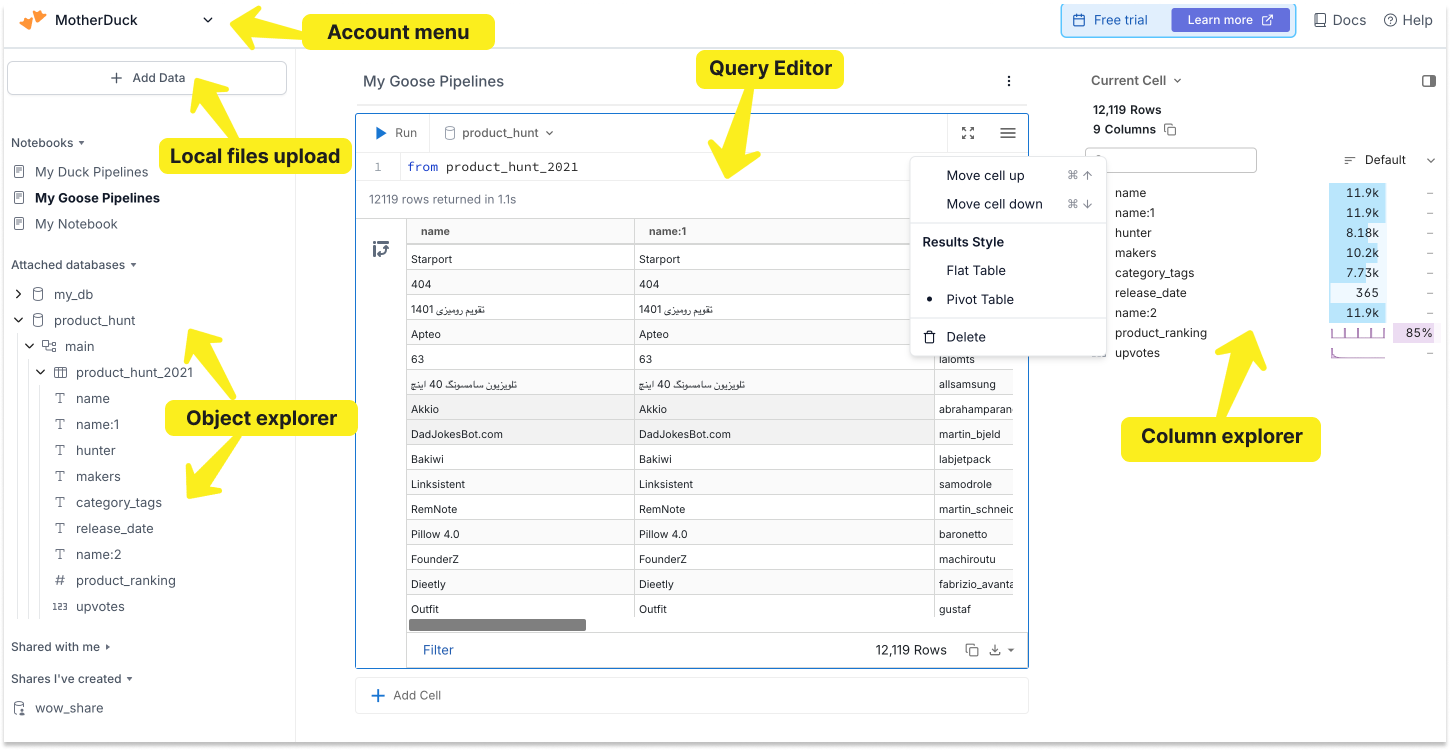
Executing a sample query
After you log in, run the following SQL query:
SELECT
country_name, city, pm25_concentration AS pm25_pollution
FROM sample_data.who.ambient_air_quality
WHERE year=2019 AND pm25_concentration IS NOT NULL
ORDER BY pm25_pollution ASC
This query accesses the Sample Data Database which is attached by default.
MotherDuck executes this query in the cloud. Query results are saved into your browser into an interactive panel for fast data exploration with data sorting, filtering, and pivoting.
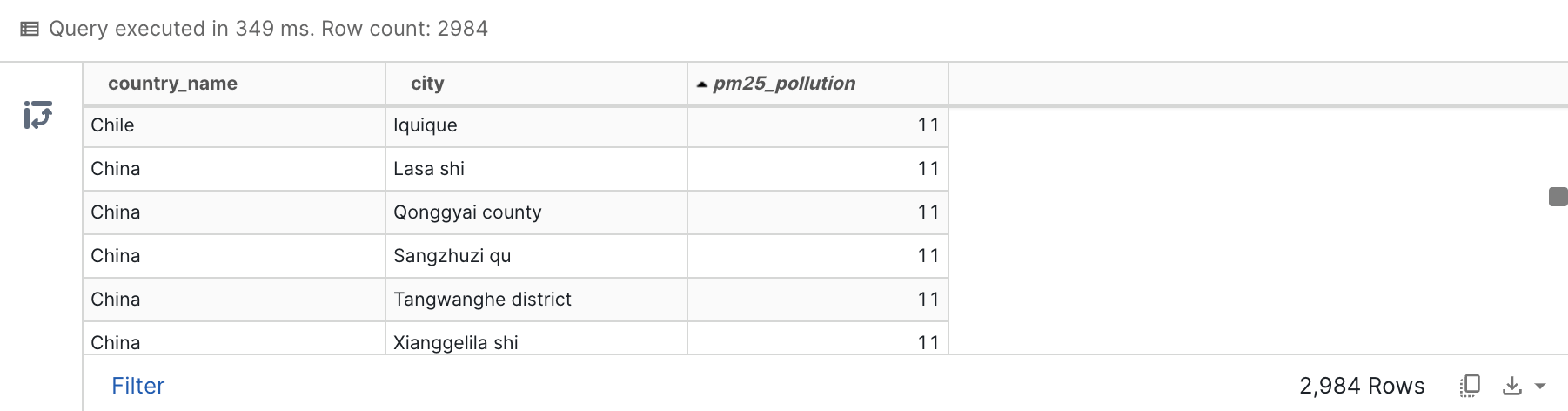
You can also click the Expand button on the top right of each cell to expand the editor and results area.
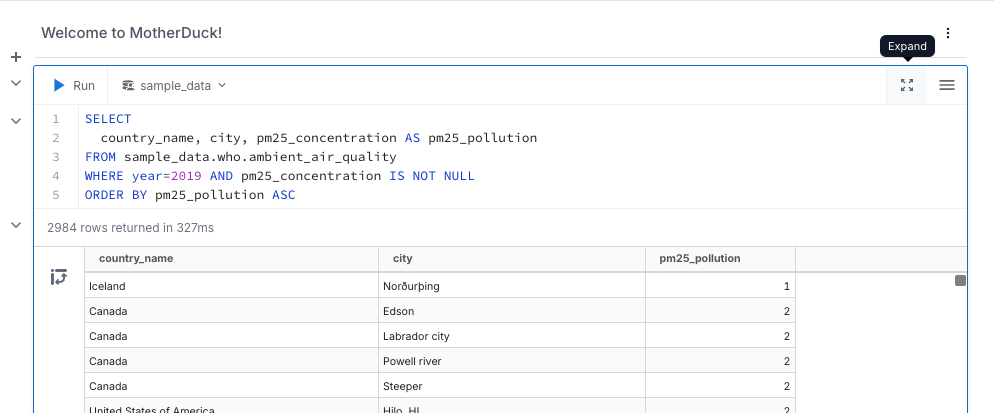
Diving into your data with Column Explorer
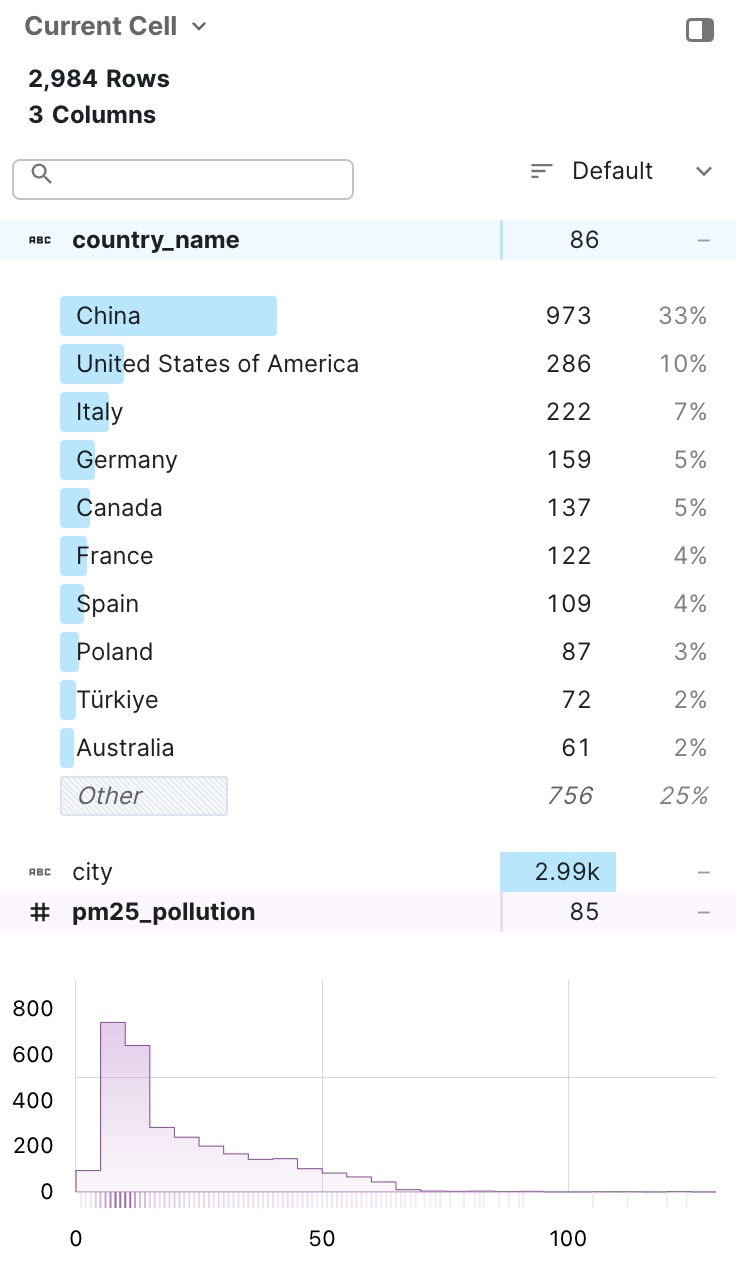
Exploring tables or resultsets
The Column Explorer allows you to see stats on either a selected table or the resultset from the selected notebook cell.
Seeing value frequencies
For each column, you'll see the column type, the most commonly-occurring values and the percentage of values that are NULL.
In the case the values are numerical, you'll see a histogram visualization.
Charting data over time
If you have timestamp data, you'll also see a chart in the Column Explorer with automatic binning over time.
The Column Explorer is collapsible by clicking the toggle on the top right.
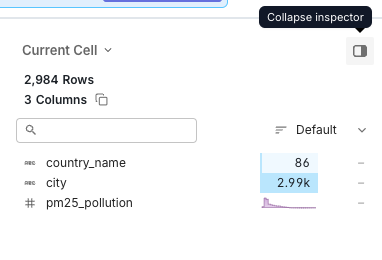
Dig into your results in the Cell Content Pane
Click on a cell in your results to see it's full contents.
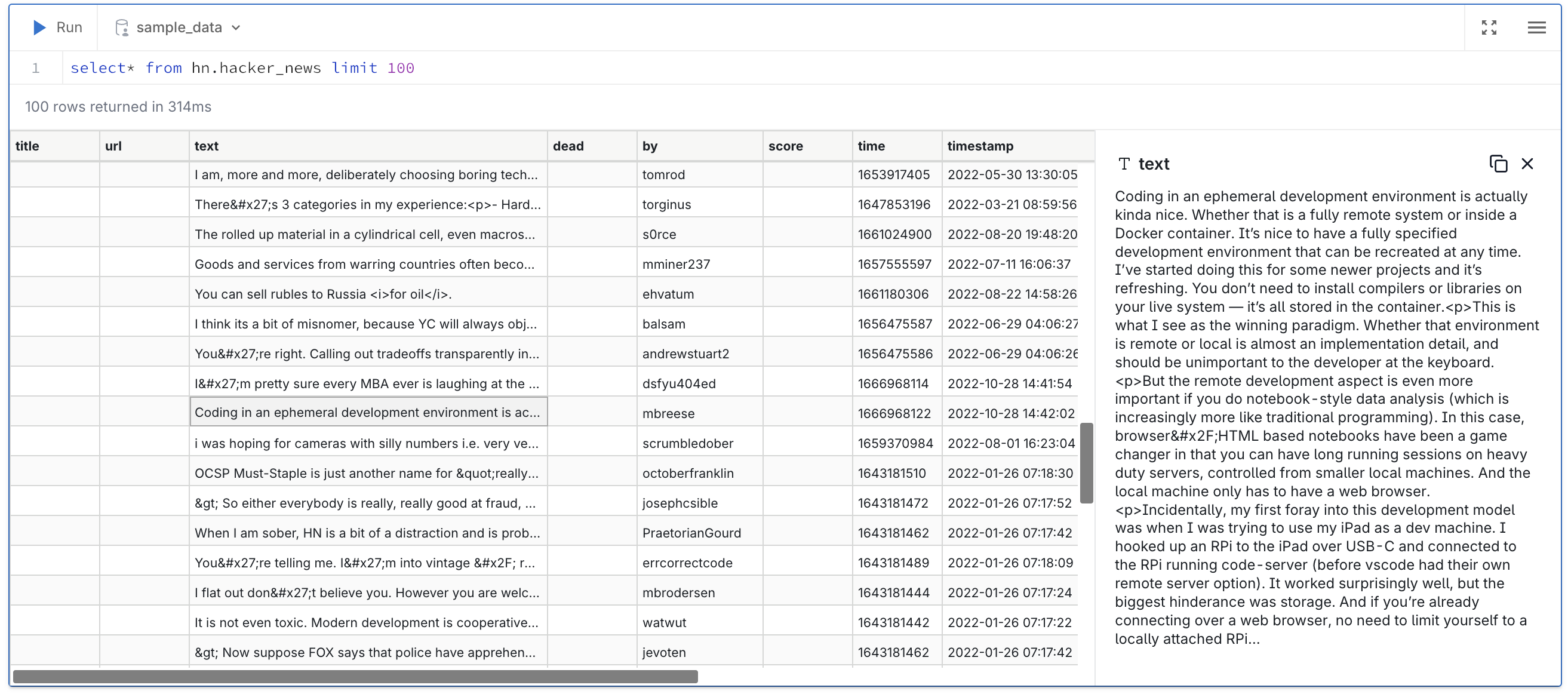
Interact with JSON values
Expand, collapse, and copy content from JSON type columns. You can also copy the keypath to a specific value, or the value itself!
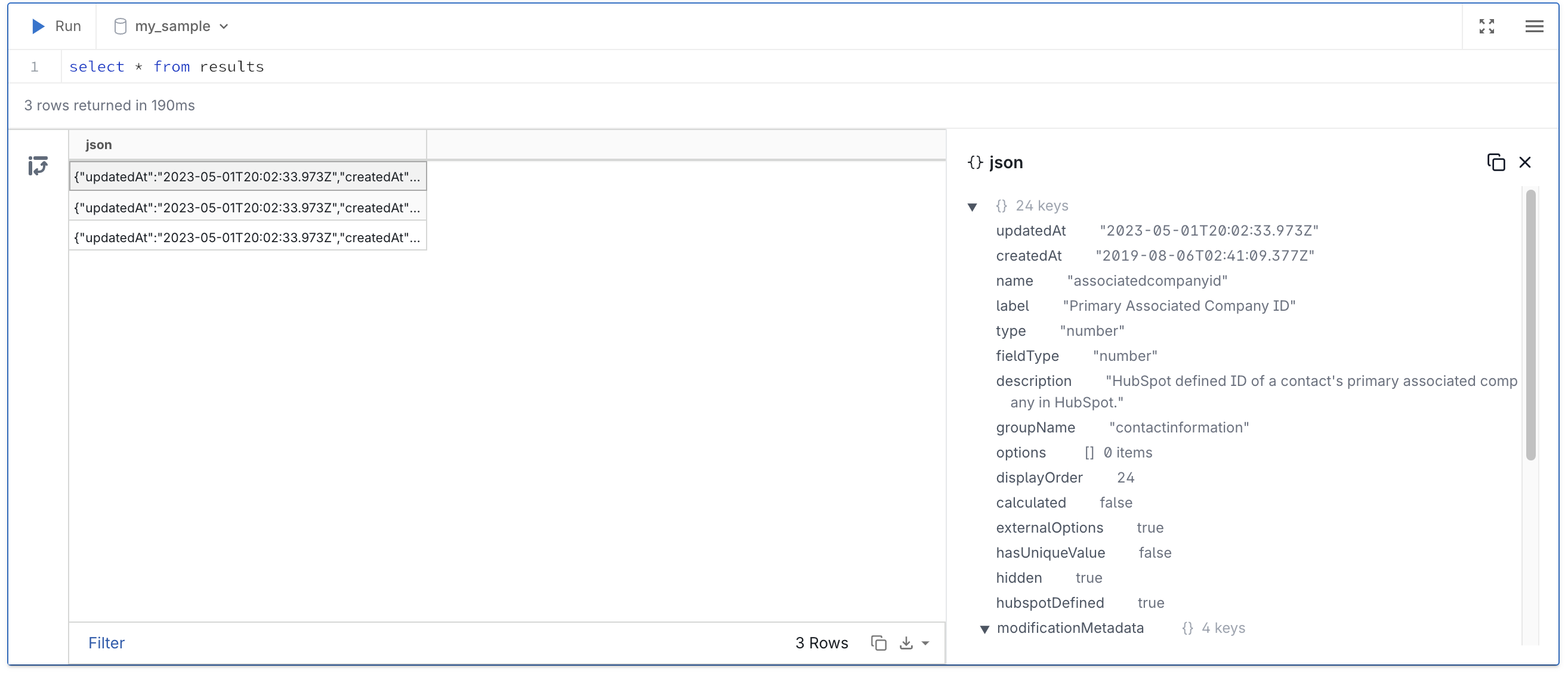
Writing queries with Autocomplete
MotherDuck Web UI supports autocomplete. As you write SQL in the UI, on every keystroke autocomplete brings up query syntax suggestions. You can turn off autocomplete in Web UI settings, found by clicking your profile in the top-left and choosing "Settings" followed by "Preferences."
Writing SQL with confidence using FixIt
FixIt helps you resolve common SQL errors by offering fixes in-line.
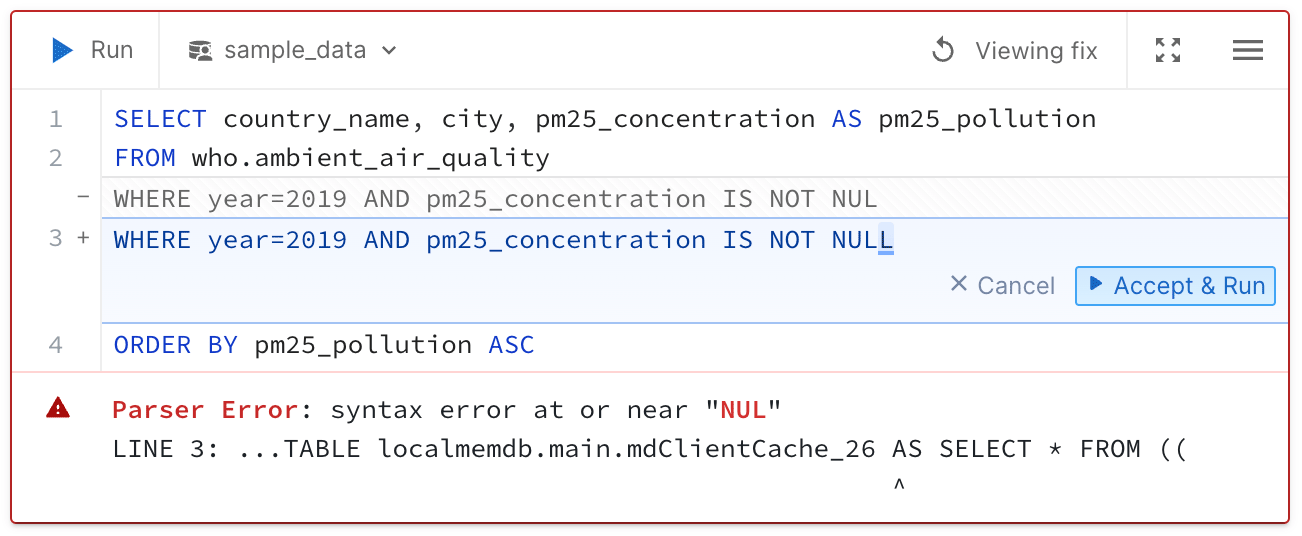
FixIt uses a large language model (LLM) to generate suggestions; it feeds the error, the query, and additional context into an LLM to generate a new line that fixes the query.
Settings
MotherDuck settings are found by clicking your profile at the top-left. These settings are specific to each MotherDuck user and organization.
General: Access Tokens
This section allows you to create access tokens, which can be use for programmatically authenticating to MotherDuck. Tokens can have expiry dates.
Organization
This section allows you to change the display name of the organization. You can also enable all users in your email domain to join you in your MotherDuck organization. See "Managing Organizations" for more information.
Members
Shows you the members with access to this organization and allows you to invite new members to join you in MotherDuck.
Preferences: UI settings
- Enable autocomplete when typing
- Enable inline SQL error fix suggestions
Secrets
MotherDuck enables you to query cloud blob stores without supplying credentials each time. Currently, credentials are supported for AWS S3 and Azure Blob Storage, Google Cloud Storage (GCS), CloudFlare R2 and Hugging Face.
Plans
Shows your current plan (Free, Standard) and allows you to switch plans.
Billing
Displays your current plan, primary billing email address and estimated invoices and usage during free trial. After the free trial, you can see actual usage and access your invoices.
Service Accounts (Admin only)
Lists the service accounts in your organization, and lets you create, manage, and impersonate service accounts to test or troubleshoot workflows. Service accounts enable you to run automated workflows and integrations without using a personal user account.
Keyboard shortcuts
MotherDuck supports the following keyboard shortcuts.
Use Ctrl for Windows/Linux and ⌘ (Command) for Mac.
Use Alt for Windows/Linux and ⌥ (Option) for Mac.
| Command | Action |
|---|---|
Ctrl/⌘ + Enter | Run the current cell. |
Ctrl/⌘ + Shift + Enter | Run selected text in the current cell. If no text is selected, run the whole cell. |
Shift + Enter or Alt/⌥ + Enter | Run the current cell, then advance to the next cell, creating a new one if necessary. |
Tab | When editing a query, indent current line. When navigating the notebook, advance to next UI element/button. |
Shift + Tab | When editing a query, de-indent current line. When navigating the notebook, move to previous UI element/button. |
Esc | Change Tab key behavior to navigate the UI instead of indent/de-indent editor text. Once another cell is selected, Tab behavior reverts to indent/de-indent. |
Ctrl/⌘ + / | Toggle line comments on/off - prepends -- to the front each selected line. |
Ctrl/⌘ + z | Undo query edits within currently selected cell. |
Ctrl/⌘ + Shift + z | Redo query edits within currently selected cell. |
Ctrl/⌘ + e | Toggle between worksheet and notebook view for the active cell. |
Ctrl/⌘ + Shift + . | Toggle Instant SQL mode on/off for the active cell. |
Ctrl/⌘ + i | Toggle the results inspect (right-hand panel) on/off. |
Ctrl/⌘ + b | Toggle the notebook & databse browser (left-hand panel) on/off. |
Ctrl/⌘ + ↑ | Move currently selected cell up. |
Ctrl/⌘ + ↓ | Move currently selected cell down. |
Hit Esc to allow Tab or Shift + Tab to no longer ident or de-indent current line and move to previous UI element instead.