Managing Organizations
An Organization is a top-level entity in MotherDuck that enables you to perform administrative functions, such as managing users, setting up billing, configuring sharing, monitoring security, and so on. A MotherDuck user can only belong to a single Organization at a time.
Currently, Organizations are helpful for:
- Grouping users together for tracking usage and billing.
- Sharing data with other users in an organization.
Creating an Organization
If you already have a MotherDuck account, an Organization was already created for you by MotherDuck.
If you are a new MotherDuck user, during sign-up you will be prompted to create a new Organization.
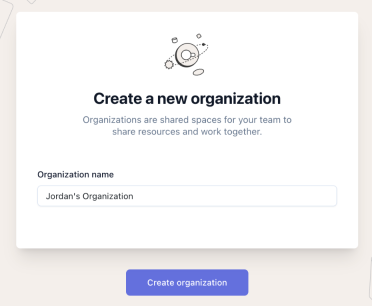
If another coworker at your company already has an organization, you can create your own organization to get started with MotherDuck right away, and then ask them to invite you to their organization later (See "Joining an Existing Organization" below).
Inviting Users to Your Organization
You can check if your teammates are in your Organization by navigating to the MotherDuck Web UI -> "Settings" -> "Members". There you may also invite your teammates to join your Organization. You may invite both teammates without a MotherDuck account and existing MotherDuck users.
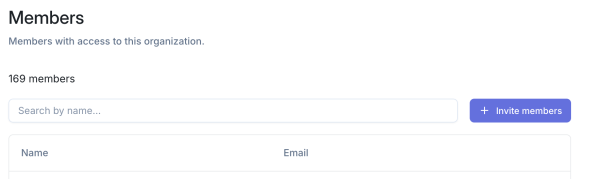
Joining an Existing Organization
If you'd like to join your teammates' existing MotherDuck Organization, you must be invited by an Administrator in that Organization. Once an invite is generated, you will receive an email with a link to join the Organization.
Roles
Within an Organization a user can have an "Admin" or "Member" role. The first user in an organization shall be the "Admin" and subsequent users shall have the "Member" role. "Admin" users can change the roles of other users in the organization or "Remove" a user from the organization.
In the future sending invitations, changing between plans, or updating billing information will require an "Admin" role.
Removing Users
If a user leaves your team or no longer needs access, "Admins" users can "Remove" them from the organization to restrict data access or clean up some resources that are no longer used. This is done from the context menu in the "Members" table.
Because a user can only belong to one organization, removing them from the organization permanently deletes the user and all of their data. This action cannot be undone.
Limitations and Upcoming Improvements
Currently Organizations have the following limitations:
- It is not possible to explore existing Organizations. Please reach out to other MotherDuck users at your company or contact us if you would like to find other users at your company.