SQLAlchemy with DuckDB and MotherDuck
SQLAlchemy is a SQL toolkit and Object-Relational Mapping (ORM) system for Python, providing full support for SQL expression language constructs and various database dialects. A lot of Business Intelligence tools supports SQLAlchemy out of the box.
Using the DuckDB SQLAlchemy driver we can connect to MotherDuck using an SQLAlchemy URI.
Install the DuckDB SQLAlchemy driver
pip install --upgrade duckdb-engine
Configuring the database connection to a local DuckDB database
A local DuckDB database can be accessed using the SQLAlchemy URI:
duckdb:///path/to/file.db
Configuring the database connection to MotherDuck
The general pattern for the SQLAlchemy URI to access a MotherDuck database is:
duckdb:///md:<my_database>?motherduck_token=<my_token>
The database name <my_database> in the connection string is optional. This makes it possible to query multiple databases with one connection to MotherDuck.
Connecting and authentication can be done in several ways:
- If no token is available, the process will direct you to a web login for authentication, which will allow you to obtain a token.
from sqlalchemy import create_engine, text
eng = create_engine("duckdb:///md:my_db")
with eng.connect() as conn:
result = conn.execute(text("show databases"))
for row in result:
print(row)
When running the above, you will see something like this to authenticate:
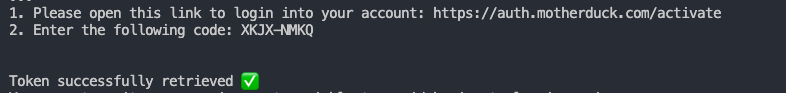
- The
MOTHERDUCK_TOKENis already set as environment variable
from sqlalchemy import create_engine, text
eng = create_engine("duckdb:///md:my_db")
with eng.connect() as conn:
result = conn.execute(text("show databases"))
for row in result:
print(row)
- Using configuration dictionary
from sqlalchemy import create_engine, text
config = {}
token = 'asdfwerasdf' # Fill in your token
config["motherduck_token"] = token;
eng = create_engine(
"duckdb:///md:my_db",
connect_args={ 'config': config}
)
with eng.connect() as conn:
result = conn.execute(text("show databases"))
for row in result:
print(row)
- Passing the token as a connection string parameter
from sqlalchemy import create_engine, text
token = 'asdfwerasdf' # Fill in your token
eng = create_engine(f"duckdb:///md:my_db?motherduck_token={token}")
with eng.connect() as conn:
result = conn.execute(text("show databases"))
for row in result:
print(row)
While the DuckDB Python API has a .sql() method on the connection API, SQLAlchemy does not. However, they both share the .execute() function and concept. More info in the SQLAlchemy connection documentation