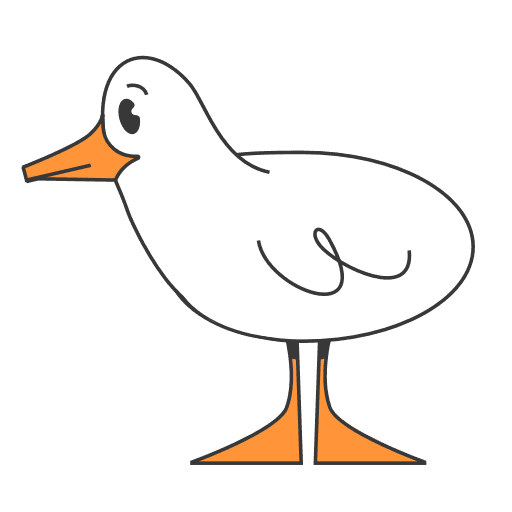Key Takeaways
- Definition: A Star Schema is a dimensional modeling technique that separates data into Fact Tables (metrics) and Dimension Tables (context).
- Performance: It is optimized for OLAP (Online Analytical Processing) and read-heavy workloads, significantly speeding up reporting compared to normalized schemas.
- Structure: The design resembles a star, with one central table connected to multiple radiating dimension tables, minimizing complex join paths.
- Modern Use: While created decades ago, Star Schemas remain highly effective in modern columnar databases like MotherDuck and DuckDB due to efficient join processing.
In the world of data warehousing, complexity often creeps in where simplicity should reign. Data models that begin with elegant simplicity frequently evolve into labyrinthine structures of interconnected tables that confuse even their original architects. It's a familiar tale: what starts as a straightforward customer database somehow transforms into a puzzle spread across five normalized tables, leaving analysts scratching their heads and queries running longer than a coffee break.
Enter the Star Schema - a dimensional modeling approach that brings clarity back to analytical databases. This proven technique has become the backbone of successful data warehouses, offering a perfect balance between query performance, data organization, and user comprehension.
In this comprehensive guide, we'll explore:
- What a Star Schema is and why its structure resembles a star
- The compelling reasons it excels for analytical workloads
- Step-by-step implementation with practical SQL examples
- Important trade-offs to consider in your design decisions
- Battle-tested tips that have proven invaluable in production environments
By the end of this guide, you'll have mastered a fundamental data warehousing technique that can transform how your organization approaches analytical data modeling - and dramatically improve query performance in the process.
What is a Star Schema in Data Warehousing?

A Star Schema is a dimensional data modeling technique used in data warehousing that organizes data into two main types of tables:
Fact Table: This is the center of your star. It contains the quantitative metrics or events you're measuring - your sales transactions, website visits, sensor readings, or other numeric data points. It's mostly composed of:
- Foreign keys connecting to dimension tables
- Numeric measures like quantity, price, duration, etc.
Dimension Tables: These are the points radiating out from the center, providing context to the facts. They answer the who, what, where, when, and why questions. Each dimension table typically includes:
- A primary key that the fact table references
- Descriptive attributes that provide context
The key insight here is that dimension tables in a star schema are usually denormalized. Instead of splitting product information across multiple tables (categories, brands, etc.) as you might in a transactional database, you keep all related attributes in a single dimension table to minimize joins.
Star Schema Structure: Fact and Dimension Tables
Let's look at a concrete example that's familiar for many businesses: online sales data.
The Fact Table: FactSales
This table records each sales line item:
Purpose: Capture quantitative data about each sale Grain: One row per product line item per sales transaction Columns:
- DateKey (FK to DimDate)
- CustomerKey (FK to DimCustomer)
- ProductKey (FK to DimProduct)
- StoreKey (FK to DimStore)
- QuantitySold (Measure)
- UnitPrice (Measure)
- TotalAmount (Measure)
The Dimension Tables
These provide the rich context around each sale:
DimDate
- Purpose: Slice sales by time periods
- Primary Key: DateKey (often an integer like YYYYMMDD)
- Attributes: FullDate, DayOfWeek, MonthName, Quarter, Year, IsWeekend, etc.
DimCustomer
- Purpose: Describe who made the purchase
- Primary Key: CustomerKey
- Attributes: CustomerName, Email, City, State, Country, Segment, JoinDate
DimProduct
- Purpose: Describe what was purchased
- Primary Key: ProductKey
- Attributes: ProductName, SKU, Category, Subcategory, Brand, Color, Size
DimStore
- Purpose: Describe where the sale occurred
- Primary Key: StoreKey
- Attributes: StoreName, City, State, Country, Region, StoreType
Benefits of Star Schema for Analytical Workloads
So why do so many data professionals swear by this approach?
Simplicity & Intuitiveness: A star schema maps well to how business users think about their data. When an analyst asks, "What's our revenue by product category for each region last month?" they're intuitively thinking in dimensions (time, product, geography) and measures (revenue). This makes it easier for them to write queries and understand the data model.
Query Performance: This is the big one. Star schemas are optimized for analytical queries. With fewer tables and direct join paths, queries that slice and dice across dimensions tend to run faster. Modern columnar databases like DuckDB can really fly with properly designed star schemas - they quack through aggregations and joins at remarkable speeds.
BI Tool Compatibility: Most BI tools (Tableau, Power BI, Looker, etc.) are designed with star schemas in mind. They can often automatically detect relationships between facts and dimensions, making drag-and-drop report building much easier for end users.
Migrating reporting workloads from complex normalized structures to well-designed star schemas often results in query performance improvements of an order of magnitude. Dashboards can go from unusably slow to responsive in real-time after such restructuring.
Star Schema Performance in Columnar Databases (DuckDB)
While Star Schemas originated in the era of row-based storage, they have found a second wind with modern columnar engines like DuckDB (the engine powering MotherDuck).
In a columnar database, reading only the specific columns needed for a query (e.g., SalesAmount and ProductCategory) is inherently fast. When you combine this with a Star Schema:
- Vectorized Joins: DuckDB can efficiently join the smaller dimension tables to the large fact table using vectorized processing.
- Compression: Dimension keys (integers) in the Fact table compress extremely well, reducing storage footprint and I/O.
- Simplicity: You avoid the need for complex 'One Big Table' (OBT) flattening, which can lead to massive data duplication and management headaches, while maintaining query speeds that rival OBT architectures.
For startups using MotherDuck, this means you can achieve enterprise-grade data warehouse performance without complex data engineering pipelines.
The Trade-offs: Nothing's Perfect
Like any modeling technique, star schemas come with trade-offs:
Data Redundancy: Since we're denormalizing data, we end up storing repeated values. If 100 products share the same category, that category name is stored 100 times. This increases storage requirements.
Data Maintenance: Updating values in denormalized tables requires more care. If a brand name changes, you need to update it across potentially many product rows. This is where solid ETL/ELT processes become crucial.
Not for OLTP: Star schemas are optimized for read-heavy analytical workloads (OLAP), not for high-frequency transactional writes (OLTP). The structure and redundancy don't align with the needs of applications requiring rapid inserts and updates with strict normalization.
Let's Build a Star Schema: SQL Examples
Enough theory - let's get our hands dirty with some SQL. Here's how to implement our online sales star schema using standard SQL syntax. Below represents a standard SQL approach. If you are using MotherDuck, you can execute these queries directly in our notebook UI or via the CLI.
Step 1: Create the Dimension Tables
Let's start with defining the tables that provide context:
Copy code
-- Dimension Table for Dates
CREATE TABLE DimDate (
DateKey INT PRIMARY KEY, -- Example: 20240424
FullDate DATE NOT NULL,
DayOfMonth INT NOT NULL,
DayOfWeek VARCHAR(10) NOT NULL,
MonthOfYear INT NOT NULL,
MonthName VARCHAR(10) NOT NULL,
QuarterOfYear INT NOT NULL,
Year INT NOT NULL,
IsWeekend BOOLEAN NOT NULL
);
-- Sequence for DimCustomer Primary Key
CREATE SEQUENCE customer_key_seq START 1;
-- Dimension Table for Customers
CREATE TABLE DimCustomer (
CustomerKey INTEGER PRIMARY KEY DEFAULT nextval('customer_key_seq'), -- Auto-incrementing key via sequence
CustomerID VARCHAR(50) UNIQUE, -- Business key from source system
CustomerName VARCHAR(255) NOT NULL,
Email VARCHAR(255),
City VARCHAR(100),
State VARCHAR(100),
Country VARCHAR(100),
Segment VARCHAR(50) -- e.g., 'Retail', 'Wholesale'
);
-- Sequence for DimProduct Primary Key
CREATE SEQUENCE product_key_seq START 1;
-- Dimension Table for Products
CREATE TABLE DimProduct (
ProductKey INTEGER PRIMARY KEY DEFAULT nextval('product_key_seq'), -- Auto-incrementing key via sequence
ProductID VARCHAR(50) UNIQUE, -- Business key from source system
ProductName VARCHAR(255) NOT NULL,
Category VARCHAR(100),
Subcategory VARCHAR(100),
Brand VARCHAR(100),
Color VARCHAR(50),
StandardCost DECIMAL(10, 2) -- Cost price might live here
);
-- Sequence for DimStore Primary Key
CREATE SEQUENCE store_key_seq START 1;
-- Dimension Table for Stores (Optional, if relevant)
CREATE TABLE DimStore (
StoreKey INTEGER PRIMARY KEY DEFAULT nextval('store_key_seq'), -- Auto-incrementing key via sequence
StoreID VARCHAR(50) UNIQUE, -- Business key from source system
StoreName VARCHAR(255) NOT NULL,
City VARCHAR(100),
State VARCHAR(100),
Country VARCHAR(100)
);
Code Explanation:
CREATE TABLE Dim...: We're defining each dimension table with a clear naming convention.CREATE SEQUENCE ...: We create a sequence object for each table where we need an auto-generated key. This sequence will manage the increasing numbers....Key INT PRIMARY KEYor...Key INTEGER PRIMARY KEY DEFAULT nextval('sequence_name'): Each dimension needs a unique identifier.INT PRIMARY KEYrequires you to manage the key values (like for DimDate), whileINTEGER PRIMARY KEY DEFAULT nextval('sequence_name')uses the sequence to automatically generate a sequential integer key when a new row is inserted without specifying a value for that column. This is DuckDB's way of achieving the functionality ofSERIAL.VARCHAR,INT,DATE,BOOLEAN,DECIMAL: Standard data types for storing text, numbers, dates, true/false values, and precise decimals.NOT NULL: Ensures that a value must be provided for these columns.UNIQUE: For business keys like CustomerID, this ensures we don't have duplicates, which is important during the ETL lookup process.
Unlike some other SQL databases (like PostgreSQL's SERIAL or MySQL's AUTO_INCREMENT), DuckDB does not support the SERIAL type or a simple AUTOINCREMENT keyword directly on a column definition for auto-generating primary keys.
Instead, the standard method in DuckDB for creating an auto-incrementing integer primary key is to:
-
Define a sequence using
CREATE SEQUENCE sequence_name START 1; -
Set the primary key column's default value to the next value from that sequence using
column_name INTEGER PRIMARY KEY DEFAULT nextval('sequence_name').
This pattern achieves the same result as SERIAL or other AUTO_INCREMENT syntax, automatically assigning a unique, sequential integer to new rows when the primary key is not explicitly provided during insert. You'll need to create a separate sequence for each table that requires an auto-generated primary key.
Step 2: Create the Fact Table
Now for the central table that links everything together and holds our metrics:
Copy code
-- Sequence for FactSales Primary Key
CREATE SEQUENCE sales_key_seq START 1;
-- Fact Table for Sales
CREATE TABLE FactSales (
SalesKey INTEGER PRIMARY KEY DEFAULT nextval('sales_key_seq'), -- Unique key for the fact row itself, auto-generated via sequence
DateKey INT NOT NULL,
CustomerKey INT NOT NULL,
ProductKey INT NOT NULL,
StoreKey INT NOT NULL, -- Use a placeholder key if not applicable, e.g., -1 for 'Online'
QuantitySold INT NOT NULL,
UnitPrice DECIMAL(10, 2) NOT NULL,
TotalAmount DECIMAL(12, 2) NOT NULL, -- Often calculated as Quantity * UnitPrice
-- Foreign Key Constraints
FOREIGN KEY (DateKey) REFERENCES DimDate(DateKey),
FOREIGN KEY (CustomerKey) REFERENCES DimCustomer(CustomerKey),
FOREIGN KEY (ProductKey) REFERENCES DimProduct(ProductKey),
FOREIGN KEY (StoreKey) REFERENCES DimStore(StoreKey)
);
-- Optional: Create indexes on foreign keys for better join performance
CREATE INDEX idx_factsales_date ON FactSales(DateKey);
CREATE INDEX idx_factsales_customer ON FactSales(CustomerKey);
CREATE INDEX idx_factsales_product ON FactSales(ProductKey);
CREATE INDEX idx_factsales_store ON FactSales(StoreKey);
Code Explanation:
DateKey INT NOT NULL, CustomerKey INT NOT NULL, ...: These columns hold the integer primary keys from the dimension tables, forming the foreign key relationships.QuantitySold INT NOT NULL, UnitPrice DECIMAL(10, 2) NOT NULL, ...: These are our numeric measures - the core facts we want to analyze.FOREIGN KEY (...) REFERENCES Dim...: These constraints explicitly define the relationships between the fact table and dimension tables, ensuring referential integrity.CREATE INDEX ...: Indexes on the foreign key columns in the fact table can significantly speed up join operations. For large fact tables, these indexes are crucial for performance.
When running this on DuckDB or MotherDuck, you'll find that even without explicit indexing, the query optimizer often handles star schema joins very efficiently due to the columnar storage format, which allows for high-performance filtering and joining, especially on the dimension keys.
Step 3: ETL Process (Conceptually)
While the actual ETL (Extract, Transform, Load) or ELT process depends on your specific tools and data sources, conceptually it involves:
- Extract: Pull raw data from source systems
- Transform:
- Clean the data
- Look up or create surrogate keys for dimension tables
- Perform calculations
- Load: Insert transformed data into fact and dimension tables
Modern data tools like dbt (data build tool) make managing this process much more maintainable, especially when working with a data warehouse or data lake solution like MotherDuck, which provides the scalability of the cloud with the simplicity of DuckDB.
Step 4: Querying the Star Schema
Now for the fun part! Let's write a query to answer a business question: "What were the total sales amounts for each product category in January 2024?"
Copy code
SELECT
dp.Category,
SUM(fs.TotalAmount) AS TotalSalesAmount
FROM
FactSales fs
JOIN
DimDate dd ON fs.DateKey = dd.DateKey
JOIN
DimProduct dp ON fs.ProductKey = dp.ProductKey
WHERE
dd.Year = 2024
AND dd.MonthOfYear = 1 -- January
GROUP BY
dp.Category
ORDER BY
TotalSalesAmount DESC;
Code Explanation:
FROM FactSales fs: We start with the central fact table.JOIN DimDate dd ON fs.DateKey = dd.DateKey: Link to the Date dimension using the DateKey.JOIN DimProduct dp ON fs.ProductKey = dp.ProductKey: Link to the Product dimension.WHERE dd.Year = 2024 AND dd.MonthOfYear = 1: Filter using pre-calculated date attributes - no messy date functions needed!SELECT dp.Category, SUM(fs.TotalAmount): Select the category from the dimension and aggregate the measure from the fact table.GROUP BY dp.Category: Aggregate by category.ORDER BY TotalSalesAmount DESC: Show highest-selling categories first.
This query is clean, intuitive, and typically performs well because the join paths are direct and the filter conditions are applied to pre-computed dimension attributes. A well-designed star schema makes these kinds of queries fly - they won't quack under pressure!
Star vs. Snowflake: A Quick Comparison
You might also hear about "Snowflake Schemas" - no, not the cloud data platform, but a variation of the Star Schema where dimension tables are normalized. For instance, instead of storing Category directly in DimProduct, a Snowflake might have DimProduct link to a separate DimCategory table. The biggest pro of this schema is that it reduces redundancy, potentially making maintenance easier for some attributes. This doesn't come for free though and requires more joins, potentially impacting query performance and increasing complexity.
The choice often depends on your specific use case, query patterns, and tooling. Stars are typically preferred for their simplicity and performance, especially when dimension tables aren't excessively large or complex.
A Practical Tip from the Trenches
One of the most valuable lessons in data engineering is the immense value of a dedicated DimDate table. Don't rely on using date functions directly on fact table date columns in every query. Instead, pre-populate a DimDate table with all relevant date attributes (day of week, month name, fiscal periods, holidays, etc.).
This approach offers several benefits:
- Consistent date calculations across all queries
- Better performance (no repeated function calls)
- Easy filtering by business-specific time concepts
- Support for fiscal calendars, custom seasons, etc.
Create it once, populate it for a few decades (past and future), and use it everywhere. It's a simple technique that pays dividends in both performance and consistency.
Wrapping Up
The Star Schema isn't flashy or trendy, but it's a workhorse in data warehousing for good reason. Its focus on query performance, user comprehension, and analytical insights makes it a powerful foundation for turning complex data into actionable information.
By organizing your analytical data around central fact tables and descriptive dimension tables, you create a structure that's intuitive for users, performs well for analytical queries, and integrates seamlessly with modern BI tools.
So the next time you find yourself drowning in complex joins or watching your queries paddle laboriously through a normalized database, consider whether a star schema might be the right approach. Sometimes the oldest techniques are still around because they work - and the star schema certainly fits that bill!
Start using MotherDuck now!
FAQS
What's the difference between a Star Schema and a traditional normalized database?
The primary difference lies in structure and purpose. Traditional normalized databases (3NF) minimize data redundancy by splitting related information across multiple tables, which is ideal for transactional systems. Star schemas intentionally denormalize dimension data into fewer tables to optimize for analytical queries. This means faster joins and more intuitive query writing, but with some data redundancy trade-offs.
When should I use a Star Schema instead of a Snowflake Schema?
Choose a Star Schema when query performance and simplicity are your primary concerns. Star schemas work best when your dimension tables aren't excessively large and when you want to minimize the number of joins in analytical queries. Opt for a Snowflake Schema when you need to reduce data redundancy significantly or when your dimension hierarchies are complex and frequently changing.
How do I handle slowly changing dimensions in a Star Schema?
Slowly changing dimensions (SCDs) are handled through various techniques depending on your business requirements. Type 1 SCD overwrites old values with new ones (losing history), Type 2 creates new rows with effective dates to preserve history, and Type 3 adds columns to track limited historical changes. Most data warehouses use Type 2 for critical business dimensions where historical accuracy matters.
Can Star Schemas work with modern cloud data warehouses?
Absolutely! Star schemas are particularly well-suited for modern cloud data warehouses like Snowflake, BigQuery, and Redshift. These platforms' columnar storage and distributed computing capabilities make star schema queries extremely fast. The simple join patterns in star schemas also work excellently with modern query optimizers and parallel processing engines.
How large can fact tables get in a Star Schema before performance degrades?
Modern data warehouses can handle fact tables with billions or even trillions of rows when properly designed. Performance depends more on query patterns, indexing strategy, and hardware than raw size. Key factors include partitioning strategies (often by date), appropriate indexing on foreign keys, and query optimization. Cloud data warehouses with columnar storage can maintain excellent performance even with very large fact tables.
Is it worth migrating from a normalized schema to a Star Schema?
Migration is typically worthwhile if you're experiencing slow analytical query performance, complex reporting requirements, or difficulty with BI tool integration. The benefits include dramatically faster query performance (often 10x improvements), simplified report development, and better end-user adoption. However, consider the migration effort, data transformation complexity, and ongoing ETL process changes. Start with a pilot project focusing on your most critical reporting areas to validate the benefits before full migration.
What is a star schema example?
A common star schema example is retail sales analysis. The central 'Fact' table contains sales transactions (price, quantity). This links to 'Dimension' tables: Time (date, month), Product (SKU, category), Store (location), and Customer (demographics). This allows analysts to easily query 'Sales by Product Category per Month'.
Why is Star Schema faster for analytics?
Star Schema is faster for analytics because it simplifies joins and denormalizes data. By keeping context in dimension tables and metrics in fact tables, database engines can execute queries using efficient join algorithms, minimizing the computational overhead found in highly normalized transactional schemas.
Does DuckDB support Star Schema?
Yes, DuckDB is highly optimized for Star Schema workloads. Its vectorized execution engine and columnar storage format allow it to perform joins between large fact tables and dimension tables extremely quickly, often outperforming traditional row-based databases.