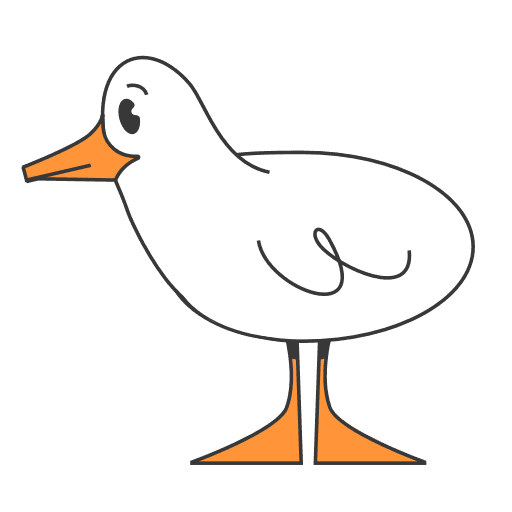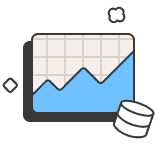
As a startup, your data is your compass. But as you scale, that compass begins to spin. Business Intelligence (BI) dashboards that were once snappy now take minutes to load, turning quick checks into coffee breaks. Queries time out. Your team hesitates to ask new questions of the data because the feedback loop is agonizingly slow. You're facing a critical growth inflection point: your analytics stack can no longer keep up with your ambition.
You know you need something more powerful, but the thought of migrating to a traditional cloud data warehouse, with its complex setup, opaque pricing, and multi-year contracts, is daunting. What if there was a better way? A path that gives you the power of a massive data warehouse without the overhead, designed specifically for teams who move fast?
This guide is for the technical founders, first data hires, and lean analytics teams feeling this pain. We'll provide a clear framework for evaluating if MotherDuck is the right solution to solve your dashboard latency issues, scale your analytics, and empower your team to make faster, data-driven decisions.
What You'll Learn in This Guide
- What Causes Dashboard Latency? We'll uncover why your current database struggles with analytical queries and identify the key architectural bottlenecks.
- How Do You Scale Beyond a Single Node? Discover the limitations of single-node engines for large datasets and how MotherDuck's hybrid architecture provides a straightforward path to scale.
- How Can You Achieve Real-Time Insights? Learn how to move from stale, batch-updated data to sub-second freshness without overloading your production systems.
- What Does a Migration Look Like? Follow a practical, week-by-week plan to migrate a critical workload to MotherDuck and start seeing results in under 30 days.
- Is MotherDuck the Right Fit for Your Startup? Get a clear comparison of when MotherDuck excels and what limitations to consider for your specific use case.
Why Are My Startup's BI Dashboards So Slow?
If your dashboards are grinding to a halt, the problem usually isn't a single query but an architectural mismatch. Most startups begin by running analytics on a replica of their production database, often a system like PostgreSQL or MySQL. These are Online Transaction Processing (OLTP) databases, brilliant for handling thousands of small, fast transactions like creating a user or processing an order.
However, analytical queries are a completely different beast. They are Online Analytical Processing (OLAP) workloads, which involve scanning millions or billions of rows across a few columns to calculate aggregations. Asking an OLTP database to perform heavy OLAP queries is like asking a race car to haul lumber. It wasn't built for the job.
The core issue lies in how the data is stored on disk. OLTP databases are row-oriented, meaning they store all the data for a single record together. When your BI tool asks for the total number of users by plan_type from a table with 50 columns, a row-oriented database is forced to read all 50 columns for every single row, even though it only needs one. This wastes an enormous amount of I/O.
This is where columnar storage, the foundation of modern analytical databases like DuckDB, makes a big difference. A columnar database stores all values from a single column together. When you run the same query, it reads only the plan_type column, dramatically reducing the amount of data scanned. This fundamental difference is often the key to unlocking sub-second query performance.
How Do Row and Columnar Databases Compare for Analytics?
| Feature | Row-Oriented (e.g., PostgreSQL) | Column-Oriented (e.g., DuckDB/MotherDuck) |
|---|---|---|
| Primary Use Case | OLTP: Fast reads and writes of individual records. | OLAP: Fast scans and aggregations over large datasets. |
| Data Layout | Stores all values for a single record contiguously. | Stores all values for a single column contiguously. |
| Query Performance | Slow for analytical queries that only need a few columns. | Extremely fast for analytical queries. It only reads the required columns. |
| Compression | Less effective, as it stores mixed data types in each row. | Highly effective, leading to smaller storage footprint and faster scans. |
What Happens When My Analytics Queries Need to Scan Billions of Rows?
As your startup succeeds, your data volume explodes. The single-node analytics database that was once a perfect solution starts to show its limits. While an engine like DuckDB is incredibly fast and can even process datasets larger than RAM by "spilling" intermediate results to disk, it is ultimately constrained by the resources of a single machine.
When you run a complex query with multiple joins and aggregations on billions of rows, the intermediate data generated can overwhelm the system's memory. This can lead to slow queries as the engine constantly writes to and reads from disk, or worse, an OutOfMemoryException that kills the query entirely.
Furthermore, a single node has a finite capacity for concurrency. As more team members connect with BI tools, the CPU and I/O resources get saturated, and everyone's queries slow down. This is the practical ceiling of a single-node engine. This is precisely the problem MotherDuck was built to solve. It extends the lightning-fast local experience of DuckDB with a serverless cloud backend, giving you a straightforward path to scale.
How Does MotherDuck's Hybrid Architecture Deliver Speed and Scale?
MotherDuck introduces a novel architecture that gives you the best of both worlds: the zero-latency feel of local development and the on-demand power of the cloud. This is achieved through a few key concepts.
What is Dual Execution and Why Does it Matter?
The magic behind MotherDuck is its Dual Execution query planner. Instead of forcing you to move all your data to the cloud, it intelligently pushes the computation to where the data lives, minimizing network latency and data transfer costs.
- Local Query: If you query a CSV file on your laptop, the query runs entirely on your local DuckDB instance. The result is instantaneous.
- Cloud Query: If you query a large table stored in MotherDuck, the work is routed to a dedicated, serverless compute instance (a "Duckling") in the cloud.
- Hybrid Query: This is where it gets powerful. If you join a local file with a large cloud table, the planner is smart enough to push filters down to your local machine first. It processes the local file, sends only the small, filtered result to the cloud, and then performs the final join. This makes complex queries incredibly efficient.
How Do You Handle High Concurrency from BI Tools?
A common and dangerous blind spot for startups is how BI tools handle concurrency. Tools like Tableau or Looker often use a single service account, funneling queries from dozens of users through one connection. This can quickly overwhelm a database.
Case Study: How Layers Solved Its Concurrency Bottleneck
The SaaS company Layers faced this exact problem. Their analytics, running on PostgreSQL, were overwhelmed when their BI tool masked 73 simultaneous users behind a single service account. This exhausted their connection pool and caused a high rate of query timeouts.
After migrating to MotherDuck, they used the Read Scaling feature. By connecting their BI tool with a special Read Scaling Token, user queries were automatically distributed across a pool of 16 dedicated, read-only DuckDB replicas. This instantly parallelized the workload, providing each user session with isolated compute. The result was a dramatic improvement in stability, with BI query timeouts dropping to virtually zero.
By issuing a unique, read-only token for each BI integration and using the session_hint parameter, you can ensure user queries are intelligently load-balanced, providing a consistently fast experience for everyone.
Why Might Lakehouse Architectures Have High Latency Issues?
The lakehouse architecture, which combines a data lake's flexibility with a data warehouse's performance, is a popular choice. However, startups often find that it comes with a significant "latency tax," especially for interactive queries.
The primary culprit is the "small files problem." Streaming ingestion jobs often write thousands of tiny files to cloud object storage like Amazon S3. To run a query, the engine must make thousands of separate, high-latency HTTP requests just to read the metadata and find the right files. Each request can take 100-200 milliseconds, adding up to seconds of delay before a single byte of data is even processed.
A benchmark demonstrated this vividly: a query scanning a 5 GB Apache Iceberg table with thousands of small files took 5.093 seconds to run. The same query on MotherDuck's DuckLake format, which uses a database-backed index to avoid scanning S3 for metadata, returned in just 0.146 seconds, a 34x speedup.
How Does DuckLake Compare to Apache Iceberg?
| Feature | Apache Iceberg (Standard) | MotherDuck DuckLake |
|---|---|---|
| Metadata Storage | Stored as files (manifests) in the object store (e.g., S3). | Stored in a fast, transactional database, separate from data files. |
| Query Planning | Requires multiple sequential S3 reads to discover which data files to scan. | A single SQL query to the catalog database returns the exact list of files. |
| Small File Handling | Creates many small data and metadata files, requiring costly maintenance jobs (compaction). | Dramatically reduces metadata overhead and the need for frequent compaction. |
| Performance | High latency for interactive queries due to metadata discovery overhead. | 34x faster in benchmarks by eliminating metadata scan latency. |
How Can I Get Real-Time Data Without Overloading My Production Database?
Is your sales dashboard always 30 minutes out of date? This frustrating lag is almost always due to a reliance on traditional, batch-based ETL (Extract, Transform, Load) jobs that run on a schedule. For a startup that needs to react instantly to user behavior, this is no longer acceptable.
The modern solution is a streaming architecture built on Change Data Capture (CDC). Instead of querying your production database tables (which adds heavy load), CDC tools like Estuary or Streamkap monitor the database's internal transaction log. They capture every insert, update, and delete as it happens and stream these events to MotherDuck in near real-time, often with less than 100ms of latency.
This approach provides two critical benefits:
- Sub-Minute Freshness: Your analytics are always synchronized with reality.
- Zero Production Impact: It completely isolates your analytical workload, ensuring that heavy queries never slow down your customer-facing application.
What Are the Signs My Startup Has Outgrown Its Current Analytics Stack?
The signs that you've outgrown your analytics stack are both technical and cultural. Recognizing them early can save you from months of frustration and slow decision-making.
Technical Red Flags:
- High Query Latency: Your p95 query latency for interactive dashboards consistently exceeds 2-5 seconds. Research shows that beyond 1 second, users lose their flow of thought, and beyond 10 seconds, you lose their attention entirely.
- Rising Error Rates: You see an increase in query timeouts, connection failures, or application errors related to database load.
- Stale Data: Business teams complain that dashboards are always out of date, indicating that nightly batch jobs are no longer sufficient.
Business and Cultural Red Flags:
- Dashboard Abandonment: Analysts and business users stop using the BI tool because it's "too slow."
- Rising Costs: Your infrastructure bill is growing faster than the value you're getting from your data, often due to over-provisioning to compensate for poor performance.
- Slow Product Velocity: Engineers spend more time optimizing the database than building features, and product managers can't get timely data to inform their roadmap.
Companies that see these signs can achieve significant improvements by migrating. Finqore reduced 8-hour financial data pipelines to just 8 minutes, while uDisc cut query times from minutes to seconds, leading to a significant lift in daily active analysts.
How Do I Plan a Migration to MotherDuck?
Migrating to MotherDuck doesn't have to be a massive, disruptive project. You can see value in under 30 days by following a straightforward, phased approach focused on a single, high-pain workload.
Your 30-Day Migration Roadmap
| Week | Key Tasks | Success Criteria |
|---|---|---|
| Week 1: Connect & Ingest | - Create your MotherDuck account and generate service tokens. - Install the DuckDB SDK and connect via ATTACH 'md:';. - Perform an initial bulk load of a target dataset (e.g., one large, slow table) into a new MotherDuck database. | - You can successfully query your data in MotherDuck from your local machine and BI tool. - Historical data for one target workload is fully loaded. |
| Week 2: Mirror a Pilot Workload | - Select one high-pain, low-risk dashboard to migrate. - Set up an incremental CDC pipeline (e.g., using Estuary) to keep MotherDuck in sync with the source. - Re-create the dashboard's data model to point to MotherDuck. | - The mirrored dashboard in MotherDuck is live and updating in near real-time. - p95 query latency is under 2 seconds. |
| Week 3: Validate & Optimize | - Share the new dashboard with a small group of business users for feedback. - Monitor query performance and cost. - Use optimizations like Read Scaling tokens for the BI tool connection. | - Users confirm the new dashboard is significantly faster and accurate. - The projected cost for the pilot workload is lower than the legacy system. |
| Week 4: Cut-Over & Expand | - Officially switch all users to the new MotherDuck-powered dashboard. - Decommission the old data models and pipelines for the migrated workload. - Plan the migration of the next set of analytical workloads. | - 100% of users for the pilot workload are using the new dashboard. - A prioritized backlog for the next migration is created. |
What Are the Limitations of MotherDuck I Should Consider?
No tool is perfect for every situation. Being honest about limitations is key to making the right choice. MotherDuck is rapidly evolving, but startups should be aware of a few current constraints:
- Regional Availability: MotherDuck currently operates in the AWS us-east-1 and recently started in eu-central-1, hosted in Frankfurt. Teams with strict data residency requirements outside this region will need to consider this.
- Partial DuckDB SQL Coverage: MotherDuck does not yet support the full range of DuckDB's SQL features. Notably, custom Python/native User-Defined Functions (UDFs), server-side
ATTACHto other databases (like Postgres), and custom extensions are not yet available. The common workaround is to perform these specific transformations upstream before loading data into MotherDuck.
Conclusion: Stop Waiting, Start Analyzing
For a startup, speed is everything: speed to market, speed to insight, and speed of execution. A slow analytics stack is a direct drag on all three. You don't need the complexity and cost of a legacy data warehouse, nor can you afford the performance bottlenecks of an overloaded production database.
MotherDuck offers a third way, purpose-built for the scale and agility of a modern startup. By combining the raw speed of a local-first engine with the on-demand scale of the cloud, it eliminates the trade-offs that have held analytics teams back for years. If your dashboards are slow and your team is frustrated, it's time to evaluate a new approach.
Ready to experience sub-second analytics? Start building on MotherDuck's free tier today.
Start using MotherDuck now!
FAQS
How much does MotherDuck cost for a startup?
MotherDuck's pricing is designed for startups. It includes a generous free tier for smaller projects and two pay-as-you-go plans that charge only for storage used and compute-seconds executed. There are no idle cluster charges or minimums, which can lead to 70-90% cost savings compared to traditional data warehouses.
Can MotherDuck handle our data volume?
Yes. Analysis shows that over 95% of startup databases are smaller than 1 TB, a size range where MotherDuck excels. The hybrid architecture is designed to scale from megabytes on your laptop to tens of terabytes in the cloud, ensuring you have a growth path.
How does MotherDuck compare to Snowflake or BigQuery for a startup?
While large warehouses are powerful, they often come with significant operational complexity and cost overhead that can be burdensome for a startup. MotherDuck offers a simpler, more cost-effective path. Its key differentiators are the serverless, per-second billing model and the unique "local-first" hybrid architecture, which provides an excellent development experience and eliminates network latency for many common analytical tasks.
How do startups decide if MotherDuck fits their analytics stack?
A startup should consider MotherDuck if they experience slow BI dashboards, rising query timeouts, and stale data. It's a strong fit for teams that have outgrown a single database (like PostgreSQL) but want to avoid the cost and complexity of a traditional data warehouse. MotherDuck excels with data volumes from gigabytes to tens of terabytes and is ideal for building fast, interactive analytics without a large data engineering team.
Why do dashboards struggle when scanning billions of rows?
When scanning billions of rows, single-node engines like DuckDB can be constrained by the memory and I/O of a single machine. Complex queries generate large intermediate results that can exceed available RAM, forcing the engine to "spill" to a slower disk, which increases latency. High user concurrency can also saturate the CPU, causing all queries to slow down.
Why do lakehouse architectures often have high query latency?
Lakehouse latency is often caused by the "small files problem." Streaming jobs write thousands of tiny files to object storage like S3. To run a query, the engine must make many high-latency network requests just to read the metadata and find the right files, adding seconds of delay before the query even starts processing data.
What are the main causes of slow BI dashboards?
The primary cause is an architectural mismatch. Startups often run heavy analytical (OLAP) queries on their production (OLTP) database, like PostgreSQL. These row-oriented databases are inefficient for analytics, as they must read entire records instead of just the needed columns. As data grows, this leads to high I/O, slow queries, and dashboard latency.
How does data modeling impact dashboard performance?
It has a massive impact. Using a star schema, which organizes data into a central "fact" table and surrounding "dimension" tables, is a proven technique for accelerating analytical queries in columnar databases.