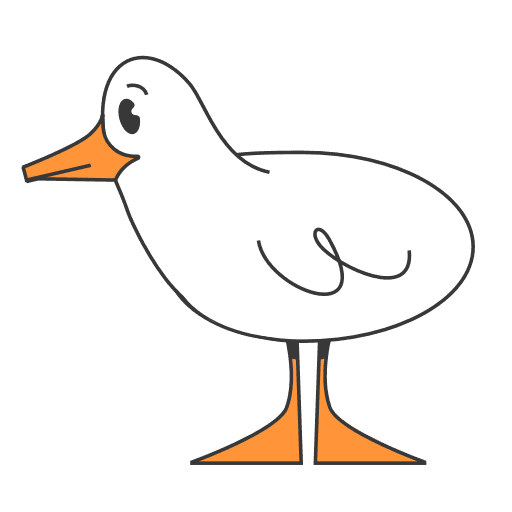Are your analytics queries timing out in Postgres? Does your laptop grind to a halt when you try to analyze a large CSV file? If you feel caught between the memory limits of local tools and the spiraling costs of cloud data warehouses, you're not alone. The traditional divide between local development and cloud-scale analytics creates friction, slows down projects, and drains budgets.
But there is a modern, more efficient way. Imagine running complex SQL queries on a 20 GB Parquet file directly on your laptop, without a flicker of memory strain. Picture joining a local spreadsheet with a massive table in Amazon S3 using a single, elegant command. This is the reality of the hybrid analytics workflow, a powerful approach that unifies your local machine and the cloud into a single, unified data environment.
This guide is your definitive resource for understanding and implementing this new workflow. We'll break down the core concepts, provide practical examples, and show you how to solve the most common data bottlenecks for good. You will learn why traditional databases fail for analytics, how to analyze datasets larger than your RAM, and how the power of "Dual Execution" lets you instantly join local files with cloud data, all without the cost and complexity of managing a server cluster.
Why Are My Analytics Queries on Postgres & MySQL Timing Out?
If your analytical queries on a database like PostgreSQL or MySQL are consistently slow or timing out, you've hit a fundamental architectural limit. These databases are masterpieces of engineering for Online Transaction Processing (OLTP). These are the small, fast operations that power applications, like creating a user or updating an order. However, this same design becomes a major bottleneck for Online Analytical Processing (OLAP), which involves complex queries that scan and aggregate vast amounts of data.
The root of the problem is their row-oriented storage model. A row-store keeps all data for a single record together on disk, which is efficient for retrieving an entire user profile. But for an analytical query that only needs to sum the sale_amount column across millions of rows, a row-store is forced to read every single column for every single row. This wastes an enormous amount of I/O and CPU cycles on data it doesn't need, which is the primary reason your dashboards are slow and your queries fail.
The next logical step is to move analytical workloads to a system built on a columnar architecture. A columnar database organizes data by column, storing all values for sale_amount together. When your query asks for the sum of sale_amount, the database reads only that column, greatly reducing I/O and speeding up performance by orders of magnitude. Modern analytical engines like DuckDB couple this with vectorized query execution, a technique that processes data in large batches or "vectors" instead of row-by-row. This method fully utilizes modern CPU capabilities to perform a single instruction on multiple data points simultaneously, leading to large gains in computational efficiency.
| Architecture | Row-Oriented (OLTP) | Column-Oriented (OLAP) |
|---|---|---|
| Primary Use Case | Application backends, frequent small updates. | Business intelligence, data analytics, large scans. |
| Data Storage | All data for a single record is stored together. | All data for a single column is stored together. |
| Query Example | SELECT * FROM users WHERE user_id = 123; (Fast) | SELECT SUM(sale_amount) FROM sales; (Slow) |
| Best For | Fast writes and single-record lookups. | Fast aggregations and filtering on specific columns. |
By offloading analytics to a purpose-built columnar engine, you let your transactional database continue to excel at what it does best while your analytical queries run in a high-speed, optimized environment.
How Can I Analyze a 20 GB Parquet File on My Laptop Without It Crashing?
The second major bottleneck for data professionals is local memory. Trying to load a 20 GB file into a traditional in-memory library like Pandas on a 16 GB laptop will almost certainly result in a MemoryError. This happens because these tools must load the entire dataset into your computer's RAM before they can begin processing.
The modern solution is out-of-core processing, a strategy where data is processed in manageable chunks directly from disk without ever being fully loaded into RAM. This is the key feature of engines like DuckDB, which uses a streaming execution model to handle datasets far larger than your available memory. If a complex operation requires more memory than is available (by default, 80% of your system's RAM), DuckDB can "spill" intermediate results to a temporary file on disk, ensuring your query completes without crashing.
This capability turns your laptop into a surprisingly powerful analytics workstation. With an out-of-core engine, analyzing that 20 GB file becomes straightforward. You can simply use SQL to query it directly from a Python script or Jupyter notebook.
Copy code
import duckdb
# This query runs out-of-core, never loading the full 20GB file into RAM.
# DuckDB's streaming engine processes the file in chunks.
result = duckdb.sql("""
SELECT
product_category,
AVG(sale_price) as avg_price
FROM read_parquet('large_sales_dataset.parquet')
WHERE region = 'North America'
GROUP BY product_category
ORDER BY avg_price DESC;
""").arrow()
print(result)
This simple, powerful approach allows you to perform heavy-duty data analysis on your local machine, iterating quickly without waiting for a cloud cluster to spin up or worrying about memory crashes.
How Can I Join Local CSVs with Cloud Data in a Single Query?
This is where the hybrid workflow really shows its strength. Joining a local CSV of fresh sales data with a historical customer table in an S3 bucket has traditionally been a major challenge. The problem is "data gravity," since it's slow and expensive to move large amounts of data. A naive query would have to either upload your entire local file to the cloud or download the entire cloud table to your laptop, both of which are very inefficient.
MotherDuck solves this with an innovative query planner called Dual Execution. It treats your laptop and the MotherDuck cloud as two nodes in a single distributed system. When you run a hybrid query, the planner intelligently breaks it down and pushes computation to where the data lives, minimizing data transfer.
"The most innovative feature of MotherDuck's architecture is its dual execution model. This is a hybrid query execution strategy where the optimizer intelligently decides whether to run parts of a query locally on the client or remotely in the MotherDuck cloud. The primary goal is to minimize data movement and leverage compute where it makes the most sense." - Bringing DuckDB to the Cloud: Dual Execution Explained
Imagine you want to join a local CSV of new product pricing with a massive sales table in MotherDuck, but only for a specific product. Instead of moving entire tables, the Dual Execution planner does the following:
- Local Scan: It scans the small pricing CSV on your laptop.
- Filter Locally: It applies the filter for the specific product on your machine.
- Transfer Minimal Data: It sends only the single, filtered pricing row (a few bytes of data) to the cloud.
- Join in the Cloud: It performs the final join against the massive sales table in the MotherDuck cloud.
This process can reduce network traffic by orders of magnitude compared to traditional methods, turning a difficult query into an interactive one. You can see this in action with a simple EXPLAIN statement, which shows which parts of the query run locally (L) and which run remotely (R).
Why Are Data Engineers So Excited About Dual-Execution Engines?
Data engineers are excited because dual-execution engines solve one of their biggest challenges: the "it worked on my machine" problem. In traditional setups, the tools and data used for local development are often completely different from the production cloud environment, leading to bugs and deployment failures.
MotherDuck eliminates this by using the exact same DuckDB engine both locally and in the cloud. A query that works on your laptop is guaranteed to work in the cloud, creating a direct path from development to production. This greatly improves developer experience (DX) and accelerates iteration cycles.
This architecture provides three key benefits:
- Faster Development: Engineers can build and test pipelines with the zero-latency feedback of local development before scaling to the cloud.
- Lower Costs: By using the free, powerful compute on users' laptops and minimizing data transfer, this model significantly reduces cloud bills.
- Better Collaboration: It transforms the traditionally "single-player" DuckDB into a "multiplayer" platform where teams can share databases and work from a single source of truth.
This powerful combination of local speed and cloud scale is backed by real-world success.
Case Study: Finqore's 60x Pipeline Acceleration Finqore, a financial technology company, was struggling with an 8-hour data pipeline built on Postgres. By migrating to a hybrid workflow with MotherDuck, they were able to use DuckDB's performance and MotherDuck's serverless scale to transform that pipeline into an 8-minute workflow, a 60x improvement that unlocked real-time data exploration for their team.
How Can I Run SQL Analytics Without Managing Clusters?
The operational overhead of provisioning, scaling, and maintaining server clusters is a major drain on data teams. Serverless SQL analytics removes this burden entirely. Instead of managing infrastructure, you simply write and run your queries, and the platform handles the rest.
This model is not only simpler but also much more cost-effective for the "spiky" workloads typical of analytics. You pay only for the compute you actually use, avoiding the massive costs of idle clusters.
| Feature / Scenario | Traditional Cloud Warehouse (e.g., Snowflake/BigQuery) | Hybrid Approach (Local + Serverless) |
|---|---|---|
| Development & Prototyping | Billed for active compute time, even for small test queries. | Free. Uses local machine resources with no cloud costs. |
| Pricing Model | Complex credits or per-TB scanned, which is hard to predict. | Simple, usage-based billing; pay only for queries you run. |
| Idle Compute | Billed for provisioned clusters, even when idle, which can create a costly idle tax on short-running queries. | No cost. Serverless architecture has no idle compute. |
| Hardware Requirement | Entirely reliant on expensive, provisioned cloud hardware. | Leverages powerful, existing local hardware (laptops, servers). |
By adopting a serverless, hybrid approach, you can reduce your cloud data warehouse costs while empowering your team with a faster, more flexible workflow.
What Lightweight SQL Solutions Can Be Integrated with Jupyter Notebooks?
For data scientists who work primarily in Jupyter, several excellent tools bring the power of SQL directly into the notebook environment. The most powerful option for serious analytics is the DuckDB engine itself. It can query Pandas DataFrames, Arrow tables, and large local files directly with full SQL support. Its performance on analytical queries is excellent in the embedded space.
For comparison, while Python's standard library includes SQLite, it's a row-based OLTP engine and is significantly slower than DuckDB for analytical queries. An independent benchmark found DuckDB to be 12-35 times faster for aggregations on a 100-million-row dataset. For any analytical task in a notebook, DuckDB is the clear choice for performance and scalability.
Another popular tool is JupySQL, which provides convenient SQL "magics" (%sql, %%sql) that turn a notebook cell into a SQL editor. It connects to various backends, including DuckDB, making it great for quick, ad-hoc exploration.
How Can I Keep Queries on My Laptop in Sync With the Cloud?
The key to keeping local and cloud queries synchronized is single-engine semantics. Because MotherDuck uses the same DuckDB engine on your laptop and in the cloud, a query validated locally is guaranteed to behave identically in production. This eliminates the most common source of dev-prod drift.
A modern dev-to-prod workflow combines this with tools like dbt (data build tool). An analyst can develop and test a dbt model on their laptop against local data for rapid iteration. Once validated, they can promote the model to run in the cloud against the full production dataset with a single configuration change, ensuring complete consistency. This workflow combines the speed of local development with the scale and reliability of a production cloud environment.
When Should I Not Use This Hybrid Approach?
While the hybrid, in-process model is very useful for analytics, it's not a solution for every problem. It's crucial to understand its limitations to know when a different architecture is needed.
- High-Concurrency Applications: An in-process engine like DuckDB is not designed to be a client-server database serving hundreds of simultaneous application users. For powering a public-facing web application, a traditional OLTP database like PostgreSQL or a distributed SQL database is the right choice.
- Real-Time, High-Volume Ingestion: If your use case involves ingesting thousands of events per second in real-time, a specialized streaming platform or real-time OLAP database would be more suitable.
- Truly Massive, Multi-Terabyte Workloads: While DuckDB can handle surprisingly large datasets on a single node, if your active working set is in the tens or hundreds of terabytes, you've reached the scale where a distributed cloud data warehouse becomes necessary to parallelize work across a large cluster.
The beauty of the MotherDuck ecosystem is that it provides a smooth way to scale up. You can start with a local-first, hybrid workflow and, as your concurrency or data scale needs grow, easily push more of the workload to the MotherDuck cloud without changing your core tools or SQL logic.
Start using MotherDuck now!
FAQS
My analytics queries on Postgres / MySQL are timing out. What’s the next step up?
The next step is to move your analytical workloads from a row-oriented (OLTP) database like Postgres to a purpose-built columnar (OLAP) engine like DuckDB. Columnar engines are designed for analytics and are orders of magnitude faster for large scans and aggregations because they only read the specific columns needed for a query.
How can I analyze a 20 GB Parquet file on my laptop without it crashing?
Use a query engine that supports "out-of-core" processing, like DuckDB. It processes data in manageable chunks directly from your disk instead of loading the entire file into RAM. This allows you to analyze datasets that are significantly larger than your computer's available memory.
Why is it so hard to join local CSVs with cloud data?
The main challenge is "data gravity"—it's slow and expensive to move large datasets across a network. Traditional tools force you to either upload your entire local file or download the entire cloud table. A modern hybrid platform with a dual-execution engine solves this by intelligently minimizing data transfer.
Can I mix local datasets and S3 data in a single query?
Yes. With a hybrid analytics platform like MotherDuck, you can write a single SQL query that joins local files (e.g., CSVs) with data in cloud storage (e.g., Parquet files in S3). The system treats them as if they exist in one unified environment, abstracting away their physical location.
How can I run SQL analytics without managing clusters?
Adopt a serverless SQL analytics platform. These services handle all infrastructure provisioning, scaling, and maintenance for you. You simply run your queries and pay only for the compute you use, which eliminates the high cost and operational overhead of managing idle clusters.
Why are data engineers excited about dual-execution engines?
Dual-execution engines solve the "it worked on my machine" problem by using the exact same query engine on the developer's laptop and in the cloud. This guarantees consistency, speeds up development cycles, lowers costs by leveraging local compute, and enables better team collaboration on a single source of truth.
What lightweight SQL solutions can be integrated with Jupyter notebooks?
DuckDB is the leading lightweight SQL solution for Jupyter. It can be installed via pip and can directly query Pandas DataFrames, Arrow tables, and large local files with full SQL support. It is significantly faster for analytical queries than other embedded options like SQLite.
How can I keep queries on my laptop in sync with the cloud?
Use a platform that offers single-engine semantics, like MotherDuck. Because it runs the same DuckDB engine locally and in the cloud, a query validated on your laptop is guaranteed to behave identically in production. This eliminates dev-prod drift and ensures consistency.