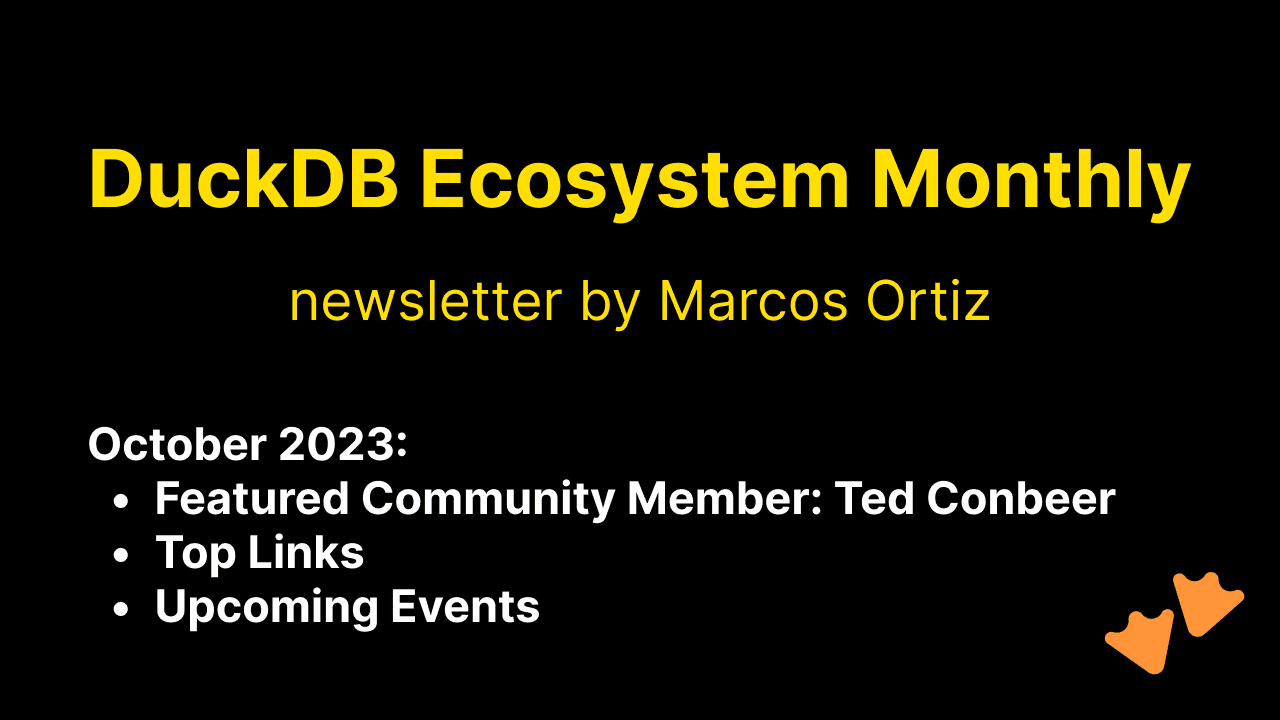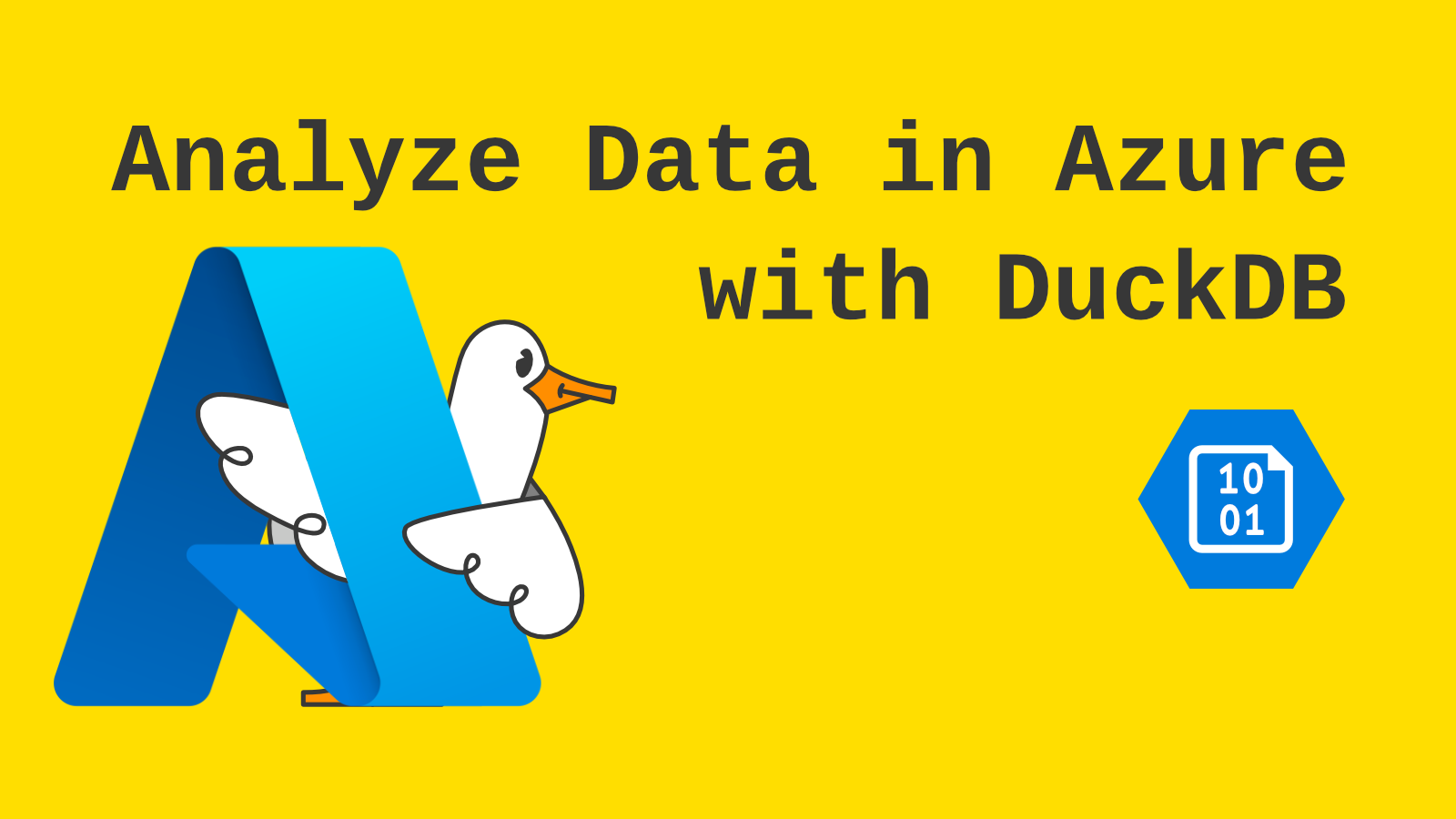Apache Spark has been there for quite a while since its first release in 2014 and it’s a standard for data processing in the data world. Often, team have tried to enforce Spark everywhere to simplify their code base and reduce complexity by limitting the number of data processing frameworks.
Reality is that for a lot of Spark pipelines , especially daily incremental workloads, we don’t need that many resources, and especially that many nodes. Spark ends up running at minimum setup, creating a lot of overhead.
With the latest DuckDB version, the DuckDB team has started the work of offering a Spark API compatibility. It means that you can use the same PySpark code base, but DuckDB under the hood. While this is still heavily experimental and early, I’m excited about this feature and would like to open eyes to its amazing potential.
If are too lazy to read, I also made a video for this tutorial.
Challenges of squeezing Spark to minimum setup
Apache Spark has been designed to work on a cluster, and when dealing with small to medium data, having a network overhead makes no sense given the power of the current machines.
There are two reasons why you want sometimes a lightweight setup, meaning a single node Apache Spark with small resource requirements :
- Small pipelines (typically daily/hourly workload)
- Local development setup (unit/integration and end to end tests)
Cloud’s minimum requirements
The minimum specifications provided by cloud providers for Serverless Spark is often implying a two node cluster.
Let’s take some concrete examples.
Apache Spark Serverless products like AWS Glue authorize a minimum configuration of 2 DPUs. One standard DPU provides 4 vCPU and 16 GB. Billed per second with a 1-minute minimum billing duration. That means at minimum you have 32GB of RAM (!) with 8vcpu that you pay. Plus, you will always pay at least for 1 minute.
Google Cloud’s Serverless dataproc has roughly the same numbers.. Note that Databricks has offered a single node option since late 2020, but it’s not really a full serverless Spark offering and has some limitations.
The java boat load
For local Apache Spark, it’s difficult to have something lightweight. Especially for PySpark as you basically need Python AND Java. As they are tight dependencies, a current practice is to have a container, and it's challenging to keep the size under 600MB uncompressed. If you look at the official PySpark image, it’s about 987MB uncompressed.
On the other side, because DuckDB can be installed with just a Python package, the following base image takes only 216MB.
Copy code
FROM python:3.11-slim
RUN pip install duckdb
Of course, we can make both sides more efficient, but this gives you an idea of how much you could save with your base container image.
Cutting down on container image size might seem minor, but it's linked to many things.
Larger images lead to:
- Longer CI (for building, pulling, and pushing) → higher costs
- Longer development time → less productivity
It's important to note the startup time difference between a Python script and an Apache Spark job. Apache Spark's reliance on the JVM leads to a cold start delay, usually under 5 seconds. Though seemingly minor, this makes Python script execution faster, impacting overall development time in iterative processes.
The flexibility of switching the execution engine
Today, many people adopt the strategy of putting their data on an object storage, typically a data lake / lakehouse and levaraging open format like Parquet or table format like Delta Lake, Hudi or Iceberg.
For pure SQL users, switching to different compute engine (assuming the SQL dialect is compatible) starts to be a reality through the usage of dbt and their different adapters. You can send the same SQL code against different compute engine.
So, why wouldn't it be possible for Apache Spark to use a different execution engine with the same code?
Enter PySpark powered by DuckDB.
A first entry point to DuckDB for PySpark users
The DuckDB team has released as part of v.0.9 an experimental PySpark API compatibility. While this one is still limited, let’s get a glimpse on its promises. You can find the complete code used below on this repository. Let's start with a git clone.
Copy code
git clone https://github.com/mehd-io/duckdb-pyspark-demo
First, we need some data and we’ll be using the open dataset from Hacker News that MotherDuck is hosting.
We’ll be downloading the Parquet dataset that sits on S3 locally with the following command. Size is about 1GB :
Copy code
make data
You now should have the data located in ./data folder.
Our PySpark script contains a conditional import that look for an environment variable to be able to switch engine.
Copy code
import os
# Read the environment variable
use_duckdb = os.getenv("USE_DUCKDB", "false").lower() == "true"
if use_duckdb:
from duckdb.experimental.spark.sql.functions import avg, col, count
from duckdb.experimental.spark.sql import SparkSession
else:
from pyspark.sql.functions import avg, col, count
from pyspark.sql import SparkSession
The rest of the script remains the same! In this pipeline, we are looking if posting more on Hacker News gets you more score on average. Here's a snippet of the main transformation :
Copy code
# Does users who post more stories tend to have higher or lower average scores ?
result = (
df.filter((col("type") == "story") & (col("by") != "NULL"))
.groupBy(col("by"))
.agg(
avg(col("score")).alias("average_score"),
count(col("id")).alias("number_of_stories"),
)
.filter(col("number_of_stories") > 1) # Filter users with more than one story
.orderBy(
col("number_of_stories").desc(), col("average_score").desc()
) # Order by the number of stories first, then by average score
.limit(10)
)
We then run the Pyspark job using DuckDB with :
Copy code
make duckspark
Copy code
real 0m1.225s
user 0m1.970s
sys 0m0.160s
And same code using pure Pyspark :
Copy code
make pyspark
Copy code
real 0m5.411s
user 0m12.700s
sys 0m1.221s
And the data result :
Copy code
┌──────────────┬────────────────────┬───────────────────┐
│ by │ average_score │ number_of_stories │
│ varchar │ double │ int64 │
├──────────────┼────────────────────┼───────────────────┤
│ Tomte │ 11.58775956284153 │ 4575 │
│ mooreds │ 9.933416303671438 │ 3214 │
│ rntn │ 8.75172943889316 │ 2602 │
│ tosh │ 20.835010060362173 │ 2485 │
│ rbanffy │ 7.7900505902192245 │ 2372 │
│ todsacerdoti │ 32.99783456041576 │ 2309 │
│ pseudolus │ 20.024185587364265 │ 2026 │
│ gmays │ 12.595103578154426 │ 1593 │
│ PaulHoule │ 8.440198159943384 │ 1413 │
│ bookofjoe │ 13.232626188734455 │ 1367 │
├──────────────┴────────────────────┴───────────────────┤
│ 10 rows 3 columns │
As you can see, there's no need to worry about under-posting on Hacker News, as the algorithm doesn't necessarily favor those who post more. 😄
When it comes to performance, it's evident that using DuckDB significantly speeds up the pipeline. While this blog post isn't a comprehensive benchmark for local processing, for a more realistic comparison, check out Niels Claes’s blog on using DuckDB instead of Spark in dbt pipelines. He did an excellent job using the TPC-DS benchmark, a standard in the industry for comparing database performance.
Limitations & Use Cases
Currently, the API supports reading from csv, parquet, and json formats. So it’s not quite ready for real pipeline usage as writing functions are necessary. Plus, the number of available functions is limited, as you can see here.
However, you could start using it for unit testing. Unit testing functions in Spark often involve reading data and checking a transformation function in memory, with no writing needed. You could use similar logic to switch between DuckDB and Spark for some tests to speed things up ⚡.
Want to Contribute?
Integrating Spark with DuckDB can accelerate the development process and, in the future, help simplify pipelines, reducing the overhead and costs associated with minimum Spark clusters.
We’ve seen how bypassing the JVM can make pipelines with small data faster and more cost-efficient, especially around development, CI, and execution.
This API marks a significant milestone as the first Python code integrated into DuckDB, predominantly built from C++. Its Python-centric nature offers a unique opportunity for Python enthusiasts to contribute with ease. Dive into the existing code base and explore the open issues. Your input and contributions can make a substantial difference!
Finally, it looks like Spark can quack after all. 🦆