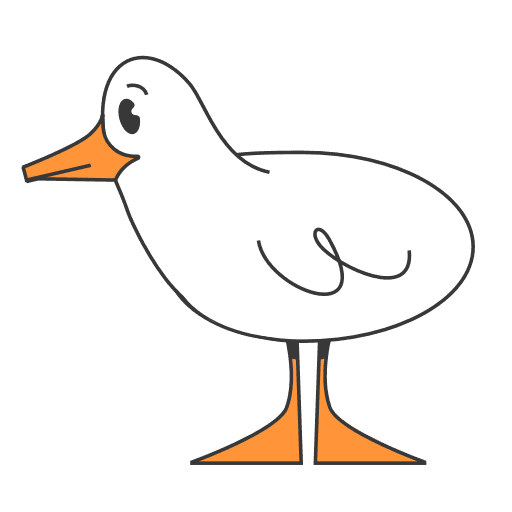For a startup, the journey from a simple analytics playground to a production-grade data warehouse is filled with critical decisions. Early choices often involve stitching together spreadsheets and production database replicas. These solutions quickly buckle under the weight of real questions. As you scale, the allure of powerful cloud data warehouses like Snowflake is strong, but so are the risks: spiraling costs, complex security configurations, and the looming threat of vendor lock-in.
The challenge for a modern startup is to find a data platform that is secure, scalable, and cost-effective without demanding a dedicated team to manage it. You need a warehouse that hardens as your business grows, providing enterprise-grade security and performance without the enterprise-level overhead.
This guide is for the CTO, the first data engineer, or the security-conscious founder choosing their first data warehouse. We will walk through the essential steps to build a robust, production-ready analytics system using MotherDuck, moving beyond the basics to tackle the real-world challenges of security, access control, disaster recovery, and workload management.
What You'll Learn in This Guide
- Identify and Mitigate Real-World Security Risks: Discover why misconfiguration, not malware, is the biggest threat to your cloud data and how MotherDuck’s architecture provides a defense-in-depth strategy.
- Simplify Access Control for Agile Teams: Learn why complex Row-Level Access Control (RLAC) is often overkill for startups and how to implement robust security using MotherDuck's simpler, database-level model.
- Optimize Performance and Cost: Understand how to manage workloads effectively using vertical and horizontal scaling, ensuring your BI dashboards remain fast without breaking the bank.
- Build a Practical Disaster Recovery Plan: Go beyond native durability to design a low-cost, customer-owned disaster recovery blueprint that protects your most critical asset: your data.
- Avoid Vendor Lock-In: See how MotherDuck’s open architecture and unique "Dual Execution" model ensure your data and workflows remain portable, future-proofing your data stack.
What Are the Biggest Security Risks for a Cloud Data Warehouse?
When hardening a data warehouse, it's easy to focus on sophisticated external threats. However, the most significant risks often originate from simple, internal operational errors. For cloud-based SQL engines, the real danger isn't a zero-day exploit. It's a misconfigured security setting.
Why is Misconfiguration a Greater Threat Than Hacking?
According to the Cloud Security Alliance (CSA), common misconfigurations like improper secrets management, disabled logging, and overly permissive access are a primary cause of data breaches. The 2023 Darkbeam incident, where an unauthenticated Elasticsearch and Kibana interface was publicly exposed due to human error, is a stark reminder of this reality. Threat actors actively seek out these vulnerabilities, which are often the path of least resistance to sensitive data. For a startup, where engineers wear multiple hats, the risk of such an oversight is particularly high, making a platform that is secure by default a critical advantage.
How Does MotherDuck's Architecture Provide Defense-in-Depth?
MotherDuck addresses these prevalent risks with a multi-layered security model designed to minimize the chance of human error. The platform has achieved SOC 2 Type II attestation and is GDPR verified, demonstrating that its controls for Security, Availability, and Confidentiality have been validated by independent auditors.
This table shows how MotherDuck’s built-in controls map directly to common cloud database threats:
| Threat Vector | MotherDuck's Mitigation Control |
|---|---|
| Credential Theft / Inadequate Secrets Management | All connections require token-based authentication. The CREATE SECRET command stores cloud credentials (for S3, GCS, Azure) fully encrypted within MotherDuck, with options to integrate with AWS KMS. |
| Excessive Privileges / Unauthorized Access | Access is managed at the database level, simplifying permissions. For read-only needs, "Read-Scaling Tokens" grant query-only access, enforcing the principle of least privilege. |
| Insecure Network Connections | All connections to MotherDuck use HTTPS, and clients are advised to use libraries that support the latest TLS protocols to protect data in transit. |
| Tenant Isolation Failure ("Noisy Neighbor") | MotherDuck employs a per-user tenancy model, providing each user with an isolated compute instance ("Duckling"). This prevents one user's activity from impacting another's performance or data. |
| Insecure Third-Party Tool Integration | "SaaS Mode" can be enabled in the connection string (saas_mode=true) to create a sandboxed environment that disables local file access, securing the platform when connecting to external BI tools. |
| Compliance Failures | MotherDuck is SOC 2 Type II certified, GDPR verified, and offers HIPAA Business Associate Agreements (BAAs) for healthcare customers. It also provides an EU region for data residency needs. |
These features shift the security burden from your team to the platform, allowing you to focus on building your product with confidence. While no platform is a perfect solution, startups with strict compliance requirements can further harden their environment by implementing IP allowlists at the network level, automating the monthly rotation of access tokens, and implementing a nightly data export to a secure, customer-owned object storage bucket as an additional recovery layer.
How Can Startups Manage Data Access Without Complex Policies?
As a startup grows, managing who can see what data becomes a critical security challenge. Traditional data warehouses solve this with Row-Level Access Control (RLAC), a powerful but often complex feature. However, for most startups, this level of granularity is not only unnecessary but can become a significant operational burden.
Why is Row-Level Access Control (RLAC) Often Overkill for Startups?
RLAC, also known as Row-Level Security (RLS), restricts data access on a per-row basis according to user roles or attributes. It’s designed for complex multi-tenant environments where different organizations must be prevented from seeing each other's data within the same table. While powerful, RLAC introduces significant administrative complexity. Managing intricate policies can become a major operational drag, and a single misconfiguration can easily lead to a data leak. For an agile team, this complexity is a tax on speed and a source of risk.
How Does MotherDuck's Database-Level Security Simplify Access?
MotherDuck deliberately opts for a simpler, more manageable security model. Access control is applied at the database level: a user either has permission to access an entire database or has no access at all. This model eliminates the complexity of managing fine-grained row or column policies. For a startup, this simplicity is a feature, not a limitation, as it aligns with agile development and reduces the surface area for security errors.
To handle use cases that traditionally require RLAC, such as multi-tenancy or departmental data segregation, startups can use a combination of MotherDuck's features to create robust, isolated environments without the overhead.
| Feature | RLAC Alternative Pattern on MotherDuck | Use Case |
|---|---|---|
| Database-level ACLs | Physical Tenant Isolation: Create a separate MotherDuck database for each customer or internal team. This is the strongest form of isolation. | Multi-tenant SaaS applications, separating production and development data. |
Zero-Copy SHARES | Secure Read-Only Access: Create a SHARE of a production database. This provides a read-only, zero-copy clone that can be granted to specific users or an entire organization. | Granting analytics teams or BI tools read-only access to production data without risk of modification. |
| Filtered Views | Logical Data Segregation: Within a shared database, create views that pre-filter data (e.g., CREATE VIEW team_a_data AS SELECT * FROM all_data WHERE team = 'A'). | Providing different teams with access to specific slices of a common dataset. |
| Read-Scaling Tokens | Controlled BI & App Access: Issue read_scaling tokens for BI tools. These tokens restrict access to read-only operations, preventing accidental writes or schema changes. | Connecting tools like Tableau or Power BI for dashboarding. |
For the vast majority of startups, these patterns provide the necessary data security and tenant isolation with a fraction of the complexity of a full-blown RLAC system. The "one-database-per-tenant" model, in particular, uses MotherDuck's scalable architecture to provide strong security guarantees with minimal administrative effort.
How Do You Manage Workloads and Roles for Optimal Performance?
A common challenge for startups is managing data warehouse performance and cost. A query that runs instantly for one analyst can grind to a halt when ten people run it at once. MotherDuck solves this with a flexible approach that combines vertical instance sizing with horizontal read scaling, allowing you to precisely match compute power to specific tasks.
How Can You Scale Compute Vertically with Different "Ducklings"?
Each user or service account in MotherDuck runs on an isolated compute instance called a "Duckling," ensuring that one person's heavy query doesn't slow down everyone else. You can choose from several instance types to match the job at hand, optimizing for either cost or performance.
| Instance Type | Recommended Use Case | Billing Model |
|---|---|---|
| Pulse | Ad-hoc analytics, small/bursty queries, data apps. | Per-query (CPU seconds + memory) |
| Standard | General analytical processing, ETL/ELT pipelines, dev environments. | Per-second wall-clock time |
| Jumbo | Large-scale batch processing, complex joins, high-volume data ingestion. | Per-second wall-clock time |
| Mega / Giga | Extremely large transformations, initial loads >100 GB. | Per-second wall-clock time |
A typical startup workflow might use a Pulse instance for interactive querying, a Standard instance for scheduled data transformations, and a Jumbo instance for a one-time historical data load. This per-user tenancy model gives you granular control over resources and costs.
How Does Horizontal "Read Scaling" Prevent Dashboard Bottlenecks?
For read-heavy applications like BI dashboards, MotherDuck’s Business Plan offers Read Scaling. When a client connects with a Read Scaling Token, MotherDuck automatically spins up a "flock" of up to 16 read-only database replicas by default. This distributes the query load, ensuring that high concurrency from your BI tool doesn't impact your core data pipelines. To maximize cache effectiveness, you can use the session_hint parameter in your connection string to ensure all queries from a specific user are routed to the same replica.
What is the Best Way to Govern Roles with Service Accounts and Tokens?
MotherDuck uses a token-based system for authentication. To securely manage access for applications and automated processes, you should create Service Accounts. By following the principle of least privilege, you can create distinct accounts for different functions. For example, generate a read_scaling token for your BI tool that only permits read operations, and a standard read_write token for your ETL script. Setting an automatic expiration time (TTL) on tokens enforces regular rotation, a key security best practice.
What Does a Practical Disaster Recovery Plan Look Like?
While MotherDuck is built with high durability and availability, a comprehensive disaster recovery (DR) strategy requires a customer-managed plan to protect against the unexpected. This ensures you have a secondary, air-gapped copy of your data that is fully under your control.
What Native Durability Features Does MotherDuck Provide?
MotherDuck's managed storage is durable and secure, and its architecture separates storage from compute, which inherently improves resilience. This is validated by its SOC 2 Type II attestation, which covers the 'Availability' principle.
Furthermore, MotherDuck's storage lifecycle provides a built-in safety net. When data is deleted, it enters a "Failsafe" stage where it is retained as a system backup for 7 days for all standard databases, protecting against accidental deletions. While these features are robust, they don't replace the need for a customer-owned DR plan for business continuity.
How Can You Build a Robust, Low-Cost DR Architecture?
A practical and cost-effective DR plan can be built by using cloud object storage like AWS S3. This blueprint complements MotherDuck’s native durability and gives you full control over your recovery objectives.
| Component | Implementation | Purpose & Best Practice |
|---|---|---|
| Data Export | Scheduled job running COPY my_table TO 's3://my-dr-bucket/...' (FORMAT PARQUET, PARTITION_BY (load_date)); | RPO Definition: Exports data in an open, efficient format. Run nightly for a 24-hour Recovery Point Objective (RPO) or hourly for a 1-hour RPO. |
| Object Storage | AWS S3, Google Cloud Storage, or Cloudflare R2 bucket. | Immutability & History: Enable object versioning to protect against accidental overwrites or deletions of your backups. |
| Replication | Configure cross-region replication on the object storage bucket. | Geo-Redundancy: Automatically copies backups to a secondary geographic region, protecting against a full regional outage. |
| Encryption | Use server-side encryption (e.g., SSE-S3 or SSE-KMS) on the bucket. | Security: Ensures your backup data is encrypted at rest, a key requirement for compliance standards like SOC 2. |
| Restore Test | Scheduled job that spins up a local DuckDB instance and runs validation queries against the DR bucket. | Validation: The only way to ensure a DR plan works is to test it. Automate a monthly restore drill to verify data integrity and measure your Recovery Time Objective (RTO). |
This architecture provides a comprehensive DR solution that gives startups full control over their business continuity plan, aligning with industry best practices.
How Can You Avoid Data Warehouse Vendor Lock-In?
Vendor lock-in is a significant risk for startups, potentially leading to excessive costs and reduced agility as you scale. MotherDuck’s architecture is fundamentally designed to mitigate this risk by using open standards and empowering local development.
How is MotherDuck Architected for Portability?
The core of MotherDuck's anti-lock-in strategy is its Dual Execution model. This unique feature allows a local, open-source DuckDB instance to work together with the MotherDuck cloud service. This means you can develop and test entire data pipelines on a laptop without ever touching the cloud, ensuring your core logic is never tied to a proprietary environment.
Furthermore, MotherDuck is built on a foundation of open formats. Data can be easily exported as Parquet or CSV files, which are universally supported across the data ecosystem. The platform also supports standard connectivity through JDBC and SQLAlchemy, allowing integration with a wide array of tools without proprietary connectors.
Case Study: How Definite Slashed Costs by 70%
The real-world portability of the DuckDB ecosystem was highlighted in a case study by the SaaS company Definite. They successfully migrated their entire data warehouse from Snowflake to a self-hosted DuckDB solution, achieving a 70% reduction in costs. This demonstrates that the skills and data formats are not just theoretically portable but practically transferable, providing a credible and low-friction exit strategy if needed.
By embracing a local-first workflow and open standards, you can confidently adopt MotherDuck while maintaining full control over your data and your future technology choices.
How Can a Small Team Set Up a Multi-User Warehouse in Under Two Hours?
A small startup can go from zero to a fully functional, secure, multi-user data warehouse on MotherDuck in a single afternoon. This step-by-step playbook provides a clear path for the founding engineer or CTO.
First, sign up for a MotherDuck account, which includes a 21-day free trial of the Business Plan. Create an Organization for your team and then create your primary data warehouse database using a simple SQL command: CREATE DATABASE startup_dw;.
Next, securely store your cloud credentials. To access data in an existing S3 bucket, create an encrypted secret within MotherDuck to avoid hardcoding keys in scripts. Use the CREATE SECRET command, specifying the SCOPE to ensure the correct credentials are used for the correct path.
Then, create service accounts for programmatic access. For your data transformation scripts, create an ETL service account with a standard read_write token. For your BI tool, create a separate BI service account and generate a read_scaling token to use read replicas and protect the primary database from heavy query loads.
With your accounts configured, you can load your initial datasets from cloud storage and then create a SHARE to give your team read-only access. For a small, collaborative team, an organization-wide discoverable share is the simplest approach.
Finally, connect your analytics tool using the read_scaling token from your BI service account. MotherDuck supports standard JDBC/ODBC connections, making integration straightforward. Build a simple dashboard to validate that data is flowing correctly, and you'll have a production-ready data warehouse ready for your team.
What Are the Alternatives for a Data Warehouse as a Service?
While MotherDuck is ideal for most startups, several other managed data warehouses offer standard JDBC/ODBC connectivity. These alternatives typically target more established enterprises or niche workloads and come with different trade-offs in complexity and cost.
| Vendor / Service | Connectivity | Free Tier / Trial | Ideal Workload | Lock-In Risk |
|---|---|---|---|---|
| MotherDuck | JDBC, Go, SQLAlchemy, DuckDB SDK | Yes, 10 GB storage, 10 CU hours/month | Interactive analytics, BI, local-first development. | Very Low |
| SingleStoreDB Cloud | MySQL-compatible, JDBC, ODBC | Yes, free shared tier | Real-time transactional analytics (HTAP). | Low |
| Starburst Galaxy | JDBC, ODBC | 30-day trial | Federated queries across data lakes (data mesh). | Medium |
| Firebolt | Postgres-compatible, JDBC, ODBC | Free trial available | High-concurrency, sub-second analytics at scale. | Low-Medium |
For a typical startup building its first data stack, MotherDuck's combination of zero-to-low cost entry, no infrastructure management, and a powerful local-first development workflow presents the fastest path to value. Alternatives like SingleStoreDB or Firebolt become more compelling when needs evolve to require specialized real-time streaming or thousands of concurrent queries.
How Can You Migrate SQL Workloads Without Extensive Refactoring?
Migrating SQL workloads between platforms is notoriously difficult. MotherDuck simplifies this process by using a standard, largely Postgres-compatible SQL dialect. This means a high percentage of existing queries written in ANSI SQL will run on MotherDuck without modification.
The key to a smooth migration is MotherDuck's Dual Execution model. You can configure your application to write to both your old database and your new MotherDuck database simultaneously. This allows you to run the systems in parallel, validate query results by comparing outputs, and profile performance using EXPLAIN ANALYZE. Once you have validated that the results are consistent, you can begin cutting over your applications, starting with read-only workloads like BI dashboards. This phased approach de-risks the migration and avoids a high-stakes "big bang" cutover.
Conclusion: Secure, Scalable, and Built for Startups
For security-conscious startup CTOs and founding engineers, MotherDuck resolves the traditional trade-offs between speed, security, and cost. It pairs a defense-in-depth architecture, which includes features like encrypted secrets, isolated compute, and SOC 2 Type II compliance, with the agility of a local-first development workflow rooted in open-source DuckDB.
This unique combination delivers an analytics platform that can be stood up in hours, scales efficiently from the first user to the first thousand, and crucially, does not lock you into a proprietary ecosystem. By providing enterprise-grade security and scalability in a simple, developer-friendly package, MotherDuck enables startups to build powerful data applications and derive insights that scale with their business, not just their headcount.
Start using MotherDuck now!
FAQS
What are the most common security risks for a cloud data warehouse?
The biggest security risks are not sophisticated hacks but internal operational errors. According to the Cloud Security Alliance, misconfigurations like improper secrets management, disabled logging, and overly permissive access are the primary cause of data breaches for cloud SQL engines.
Is MotherDuck as secure as Snowflake for a startup?
Yes, for most startups, MotherDuck provides a highly secure environment. It is SOC 2 Type II certified and offers essential features like token-based authentication, encrypted secrets, and isolated compute. While Snowflake has more granular enterprise features, MotherDuck's simpler, secure-by-default model reduces the risk of misconfiguration, a more common threat for startups.
How does MotherDuck's access control compare to Snowflake's row-level security?
MotherDuck uses a simpler database-level access control model, where a user has access to an entire database or none at all. This reduces complexity and the risk of misconfiguration. Snowflake offers more granular Row-Level Access Control (RLAC), which is powerful for large enterprises but often overly complex for startups. Startups can achieve similar isolation in MotherDuck using a one-database-per-tenant model.
How does MotherDuck handle database backups and disaster recovery?
MotherDuck provides native durability with a 7-day "Failsafe" retention period for accidentally deleted data. The recommended best practice is to supplement this with a customer-owned disaster recovery plan, such as an automated nightly export of data to a versioned, cross-region replicated object storage bucket like AWS S3.
What are the vendor lock-in risks with MotherDuck?
The risk is very low. MotherDuck is designed to prevent vendor lock-in through its "Dual Execution" model, which allows local development with open-source DuckDB. It also uses open data formats like Parquet and standard connectors (JDBC/ODBC), ensuring your data and workflows remain portable.
How can a small team set up a multi-user data warehouse?
A small team can set up a secure, multi-user warehouse on MotherDuck in under two hours. The process involves creating an organization, setting up a database, creating service accounts with distinct read/write and read-only tokens, loading data, and connecting BI tools via standard JDBC/ODBC.
Can a startup use MotherDuck to replace a traditional data warehouse entirely?
Absolutely. MotherDuck is a full-featured, serverless data warehouse. It can handle a startup's entire analytics workload, from data ingestion and transformation to powering BI dashboards, scaling both vertically with instance types and horizontally with read scaling.